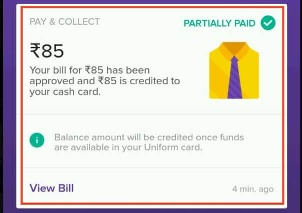- Created by user-e873e, last modified by Seema on Jan 08, 2019
Overview
The Optima Uniform Card is a digital, simple, and paperless solution that lets you easily and quickly process your uniform purchase or maintenance claims. You can pay, upload, manage and review the uniform claims against the Uniform Card using the Zeta App interface. The amount loaded into Uniform Card is non-taxable provided you upload legible bills against uniform spends.
Before you begin
Before you avail the benefits of Uniform Allowance Program, ensure that you have taken care of the following prerequisites:
- Install Zeta App
Install the latest version of Zeta App from Google Play (Android) or App Store (iOS). - Create an Employee Account
Create a new Zeta employee account using Zeta App or Zeta on Web. See Setting up an Employee Account. - Activate your Uniform Allowance Card
Ensure that the Uniform Allowance Program is set up and activated by your HR admin. Verify this in Zeta App. If activated, the Uniform Allowance Card will appear in the Cards Stack.
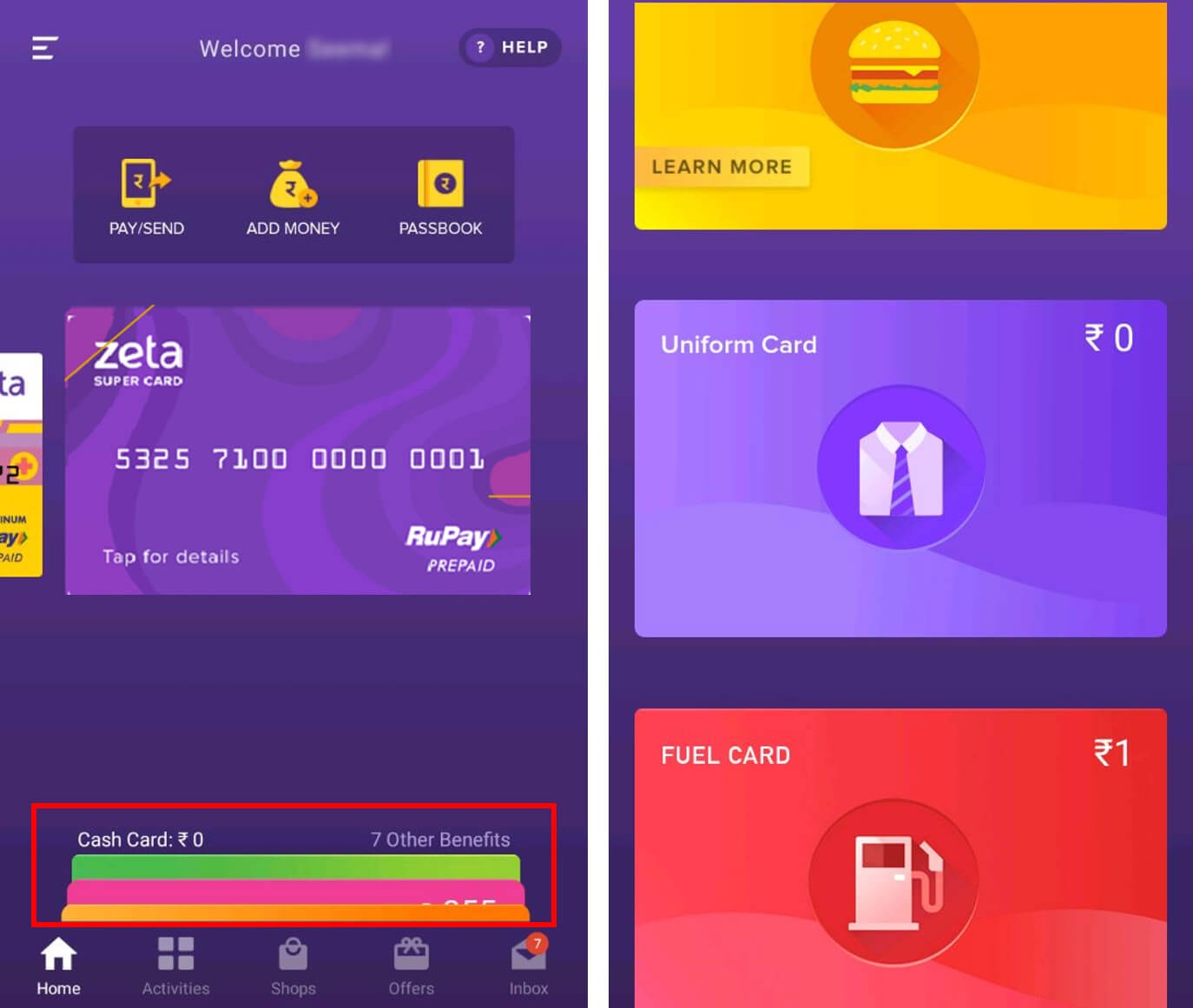
Update Mandatory Details
As per the new RBI regulation, it is mandatory to update your identity details to continue receiving tax benefits on Zeta. If not done already, update your details by following the procedure mentioned here.
Useful facts
As per IT rule, an organization can offer tax benefit to employees for purchase as well as maintenance of office uniforms.
You can pay your uniform bill using Zeta or by other means. Keep your Zeta cash card recharged all the time to avoid transaction declined error.
Uniform Allowance Program is a non-transferable instrument.
Zeta Uniform Cards are valid for one financial year.
As per company policy, you may have to preserve your uniform bills for audits. Contact your HR admin for more information.
- The bills submitted must be in the name of the user whom uniform grants are issued to.
Important Update
All your reimbursement instruments get closed after every financial year end and the following settlements are done for any outstanding balance in your cards and the amount stuck in your holding account:
Any remaining amount can be transferred in full to your Cash Card. Appropriate tax deductions will be then made while processing payroll. You can also opt to get the remaining amount recalled and credited as part of your payroll, after making appropriate deductions, as per your company's policy.
Any claim uploaded and approved but the amount not reimbursed into the Cash Card due to non-compliance with the KYC or PPI limit, will be paid to you as a part of your monthly salary with no tax deductions.
Any claimed amount approved but not reimbursed into your Cash Card due to non-compliance with KYC or PPI limit, will be paid to you by the end of financial year. Contact your HR admin for more information.
Submitting claims
Uploading the bill is mandatory to avail the tax benefits on Uniform Allowance. In this effort, Zeta's digital Uniform Card allows you to upload online invoices or photos of uniform purchase bills via Zeta App interface.
Successful bill upload tips
Ensure that you upload a legible bill to avoid any rejection of the Uniform claim.
Ensure that your claim does not exceed the Uniform Card balance, else you will receive an Insufficient Balance error.
Produce the bill that arrives in your name.
Lien balance
If your Uniform bill exceeds the monthly limit (as per company rules), you will receive the exceeded claimed amount in the following month(s). This amount is credited to your Cash Card or salary, as per your company policy.
For example, if your monthly limit is Rs. 1000/- and a bill of Rs. 3000/- is claimed in the month of April, the reimbursement in the following manner - an equal installment of Rs. 1000 each in the month of April, May, and June provided your April quota is unused.
If you pay your uniform expenses using Zeta Super Card, Zeta verifies and approves the bill for income tax benefits. In cases payment with other cards or in cash, Zeta transfers the amount from your Uniform Card to your Cash Card post successful verification.
Multi-bill upload support
Multi-bill upload allows users to claim multiple bills of a product type together instead of a single bill, thereby reducing users' time and effort by avoiding the repetitive process of uploading bill from start to end for each and every bill claim. Salient features are:
Multiple claims: Up to 10 claims of a product type can now be uploaded together.
Auto-saving: In the event of user clicking the back button during uploading process, auto-save feature saves the details of the claims for 30 minutes, if user has uploaded an image.
Partial submission of bills: Failure in uploading of one bill does not affect the upload of other claims. User is displayed proper status of all these claims after upload.
There are two ways of submitting claims:
- Using Claim Centre.
- Using Uniform Card (explained below).
- Open Zeta App.
- In the Home tab, tap Cards Stack at the bottom.
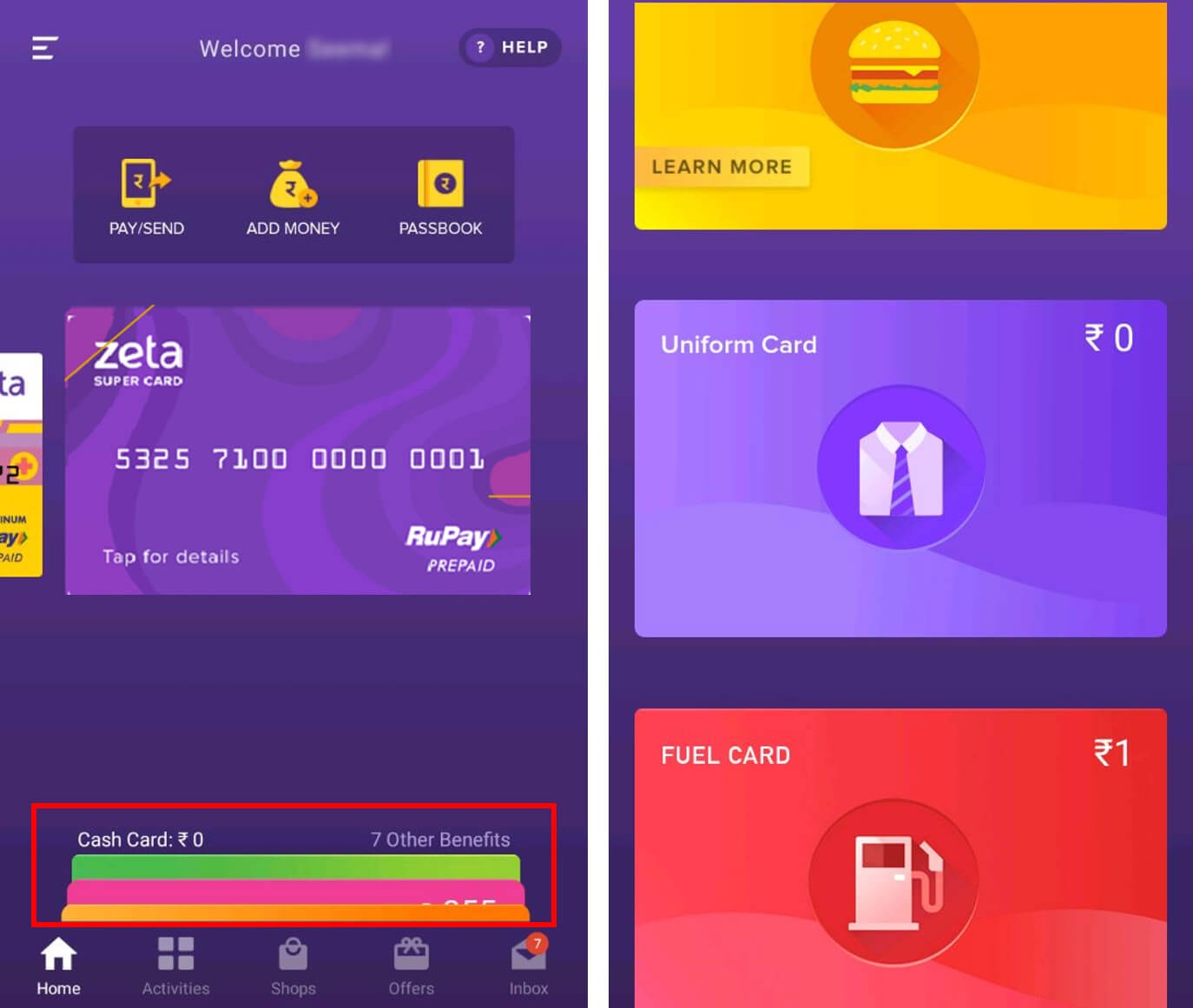
- Tap Uniform Card, and then tap Upload Bills.
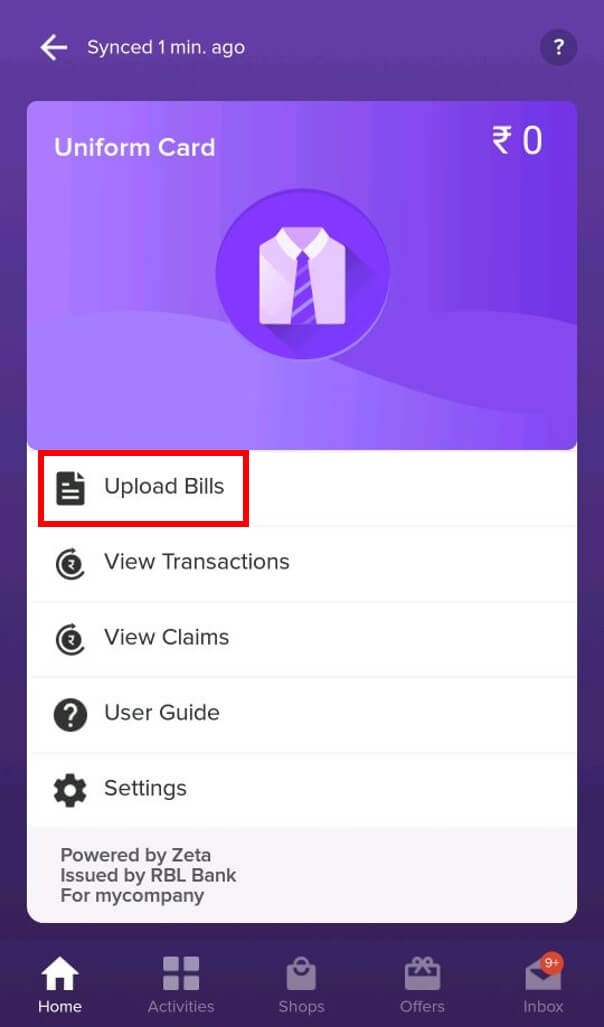
In the Add Claim Details form, enter the amount to claim and tap the upload icon (
 ).
).
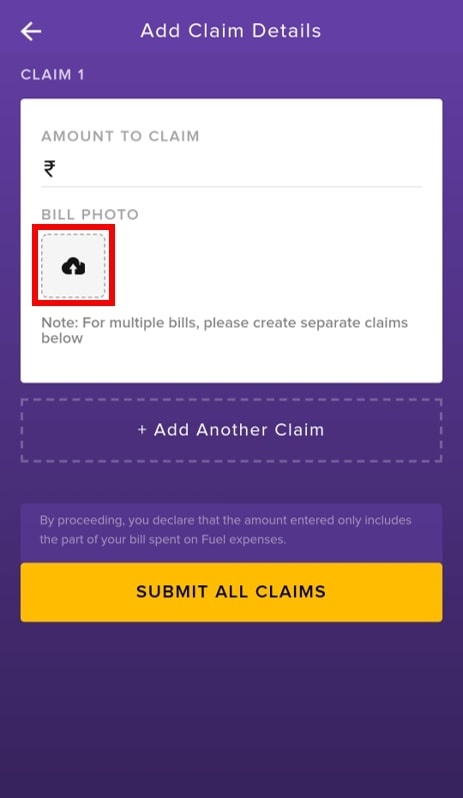
Select and upload image of bill from your phone's photo gallery or take a new picture of the bill.
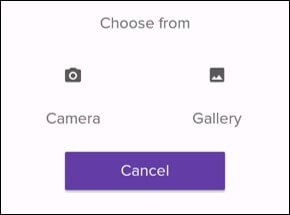
To upload multiple claims, use +Add Another Claim.
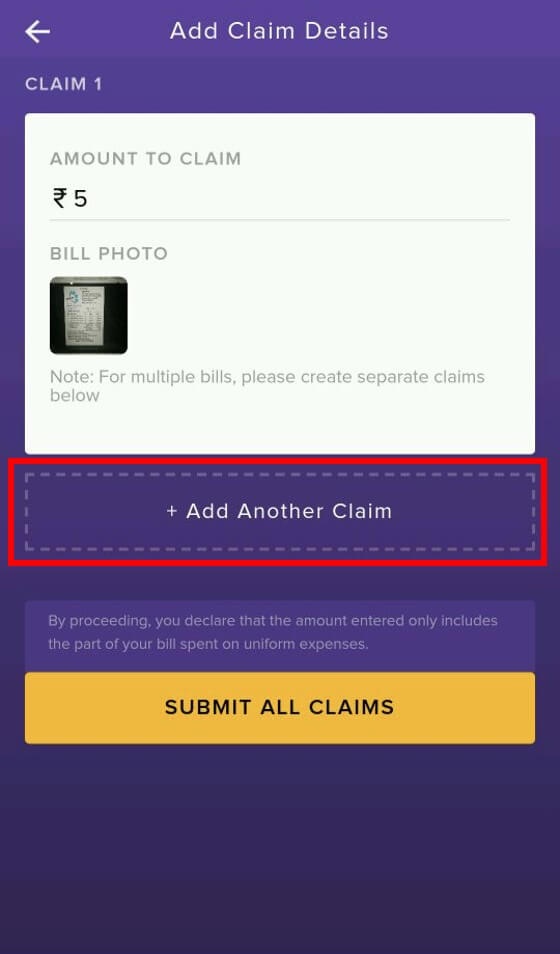
- Finally, tap Submit All Claims to submit .
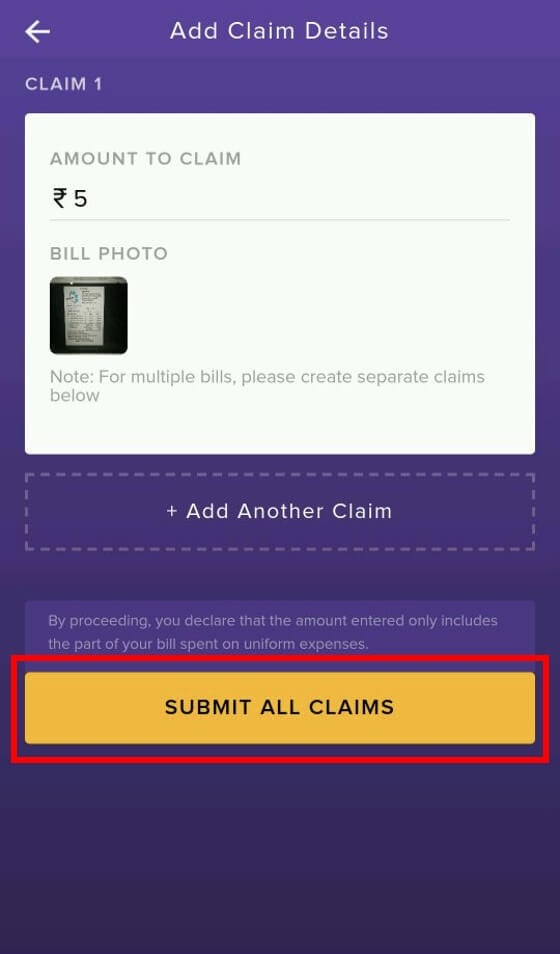
A confirmation for claim submission pops up.
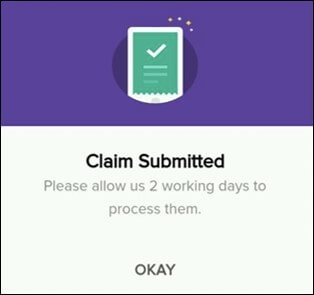
Viewing claims
Easily track the status of your Uniform Allowance Claims. Zeta provides you a consolidated statement of all your Approved, Credited, Balance, Yet to be claimed, and In review claims. This is useful to keep you updated with all your claim statuses at any time or periodically.
- Open Zeta App.
- In the Home tab, tap Cards Stack at the bottom.
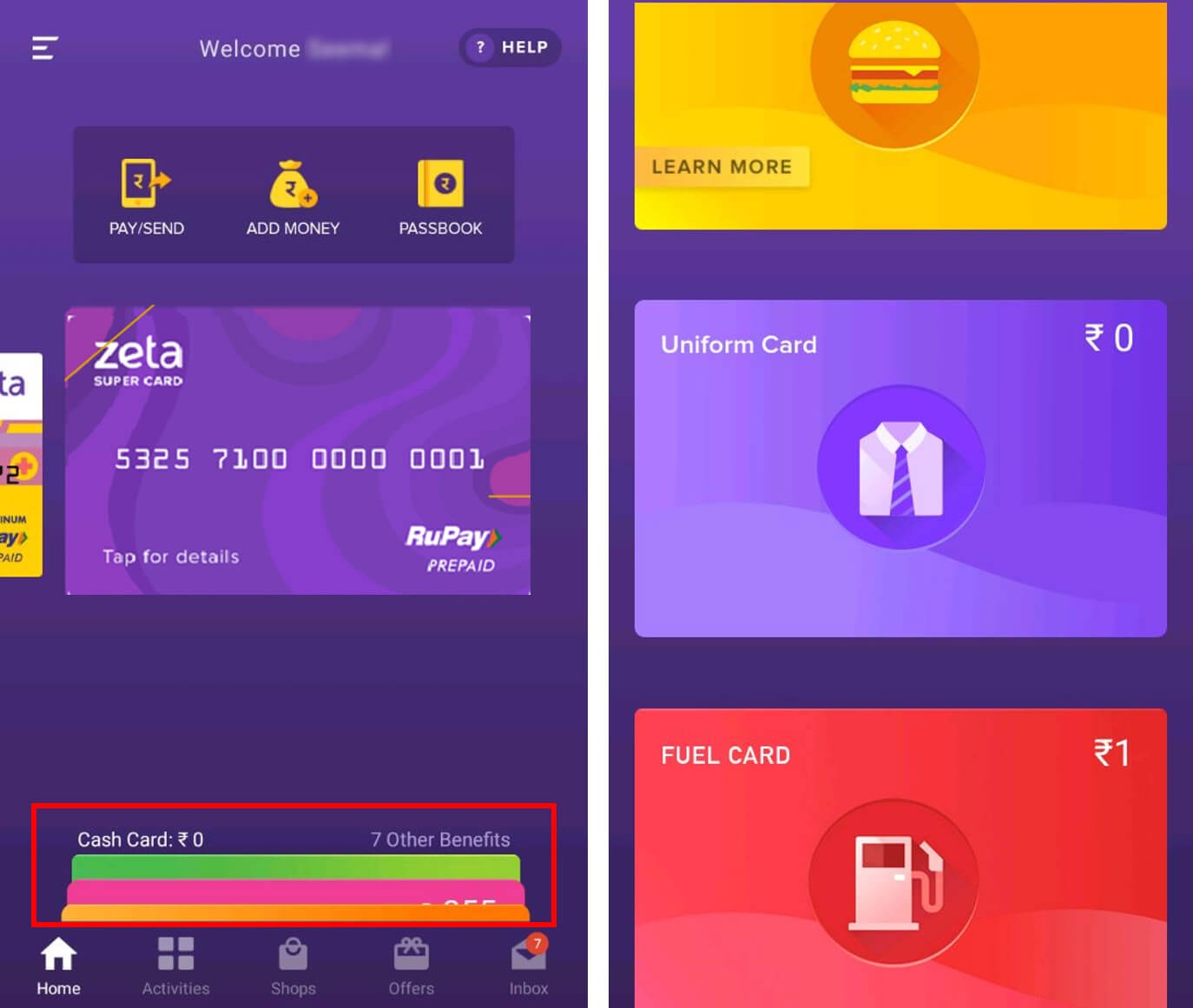
- Tap Uniform Card, and then tap View Claims.
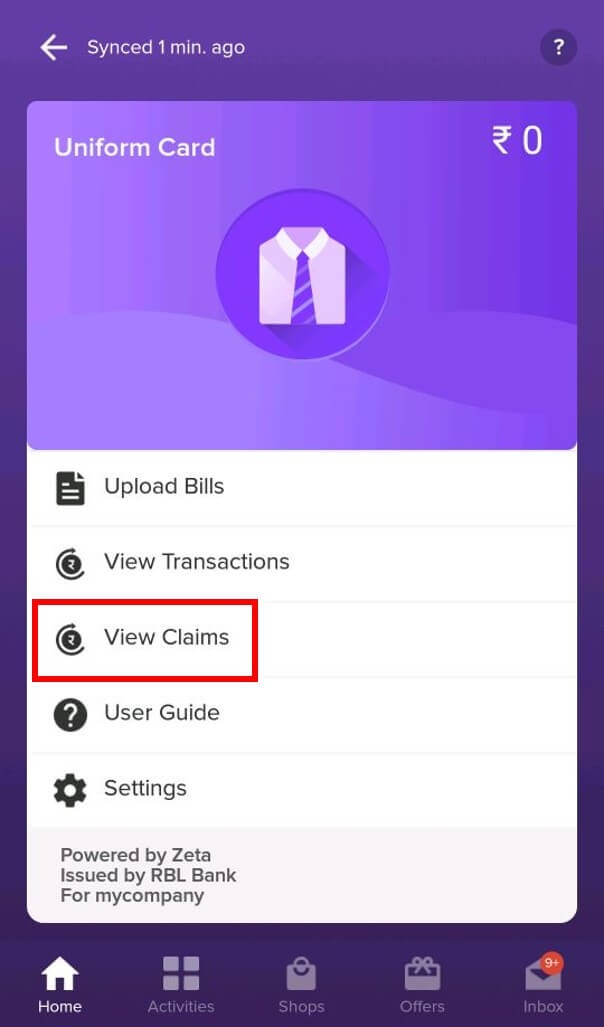
All submitted claims with relevant details are displayed here.
- All displays all submitted claims.
- In Review displays claims waiting for approval.
- Processed displays approved claims.
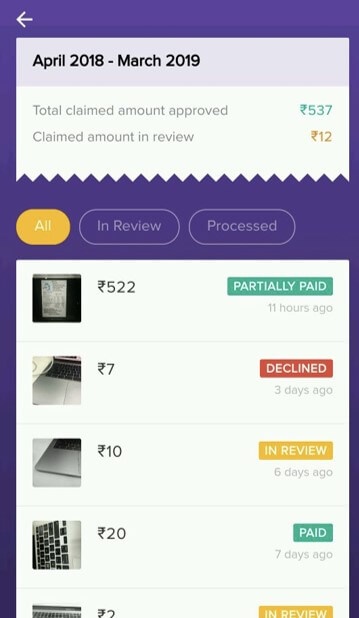
Using Uniform notifications
Notifications let you get the meaningful information about all actions and events that you care about. For example, a short communication regarding uniform purchase claim is Reviewed, Approved or Credited. Zeta platform connects with back-end systems, and sends relevant information about all important Uniform Card transactions.
Currently, Zeta platform supports the email and inbox (In-App) notifications in this release.
| Uniform claim partially credit |
|
| Uniform claim processing |
|
| Uniform claim in progress |
Pausing Uniform Card
In case the allowance program is discontinued by your organization, or you no longer wish to use the program, you can Pause (deactivate) your Uniform Card. For step-by-step instructions, see Disable Card.
On this page: