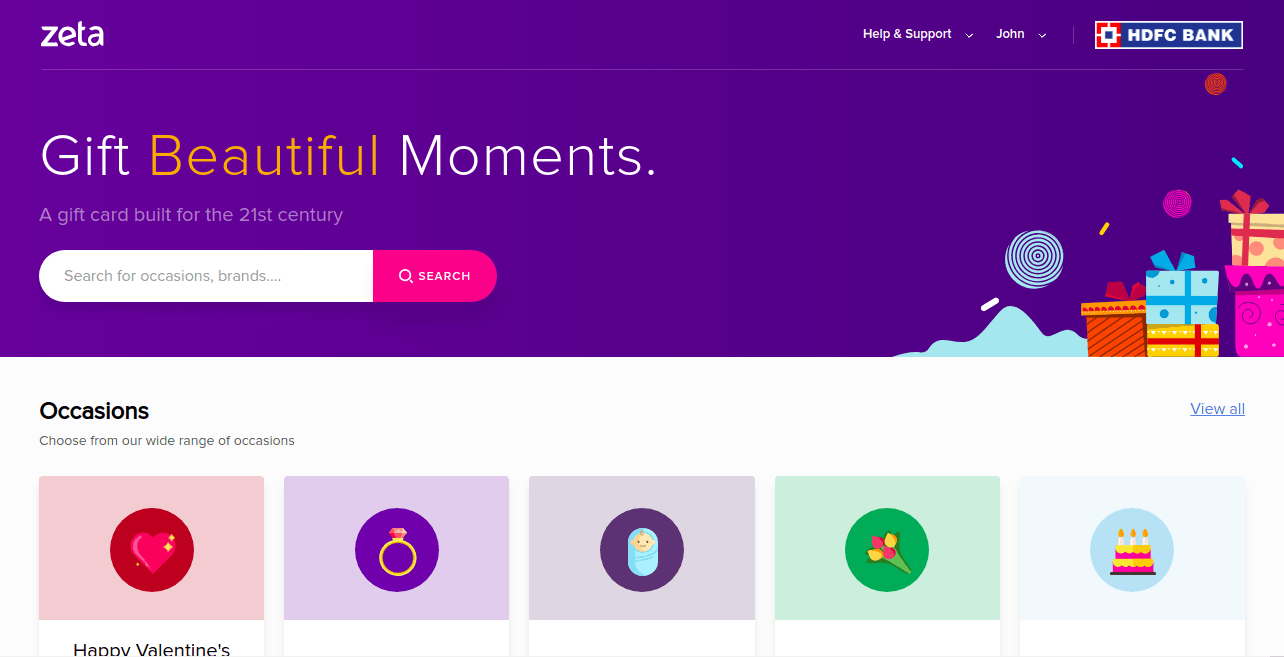- Go to SpotGifting Dashboard
- At the top-right, click Sign Up .
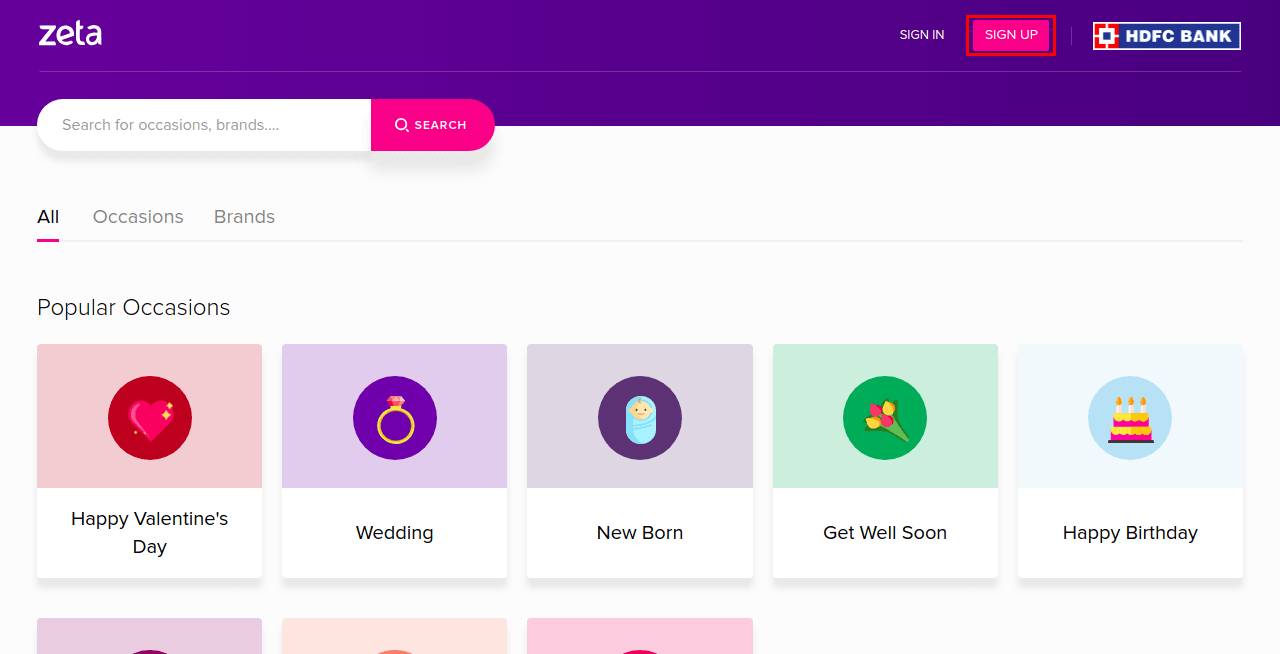
- Enter your mobile number (10 digits) or email ID and click Next.
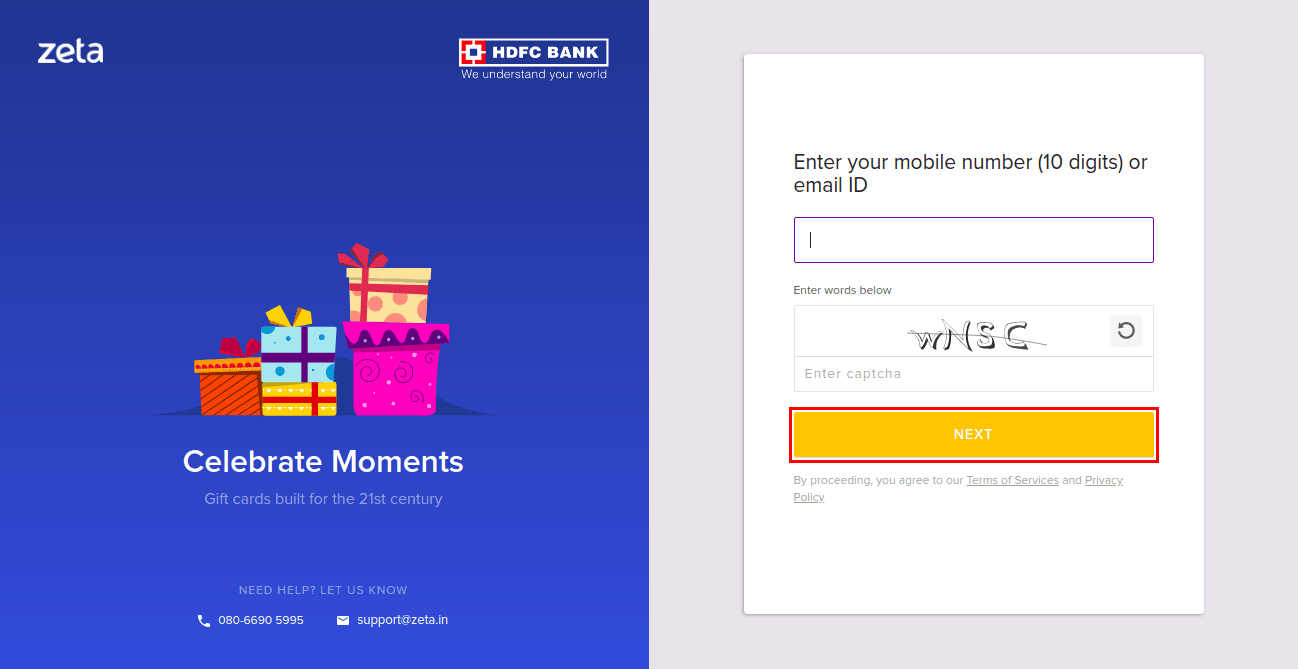
Enter the Zeta verification code sent to your entered mobile number or email ID and click Verify.
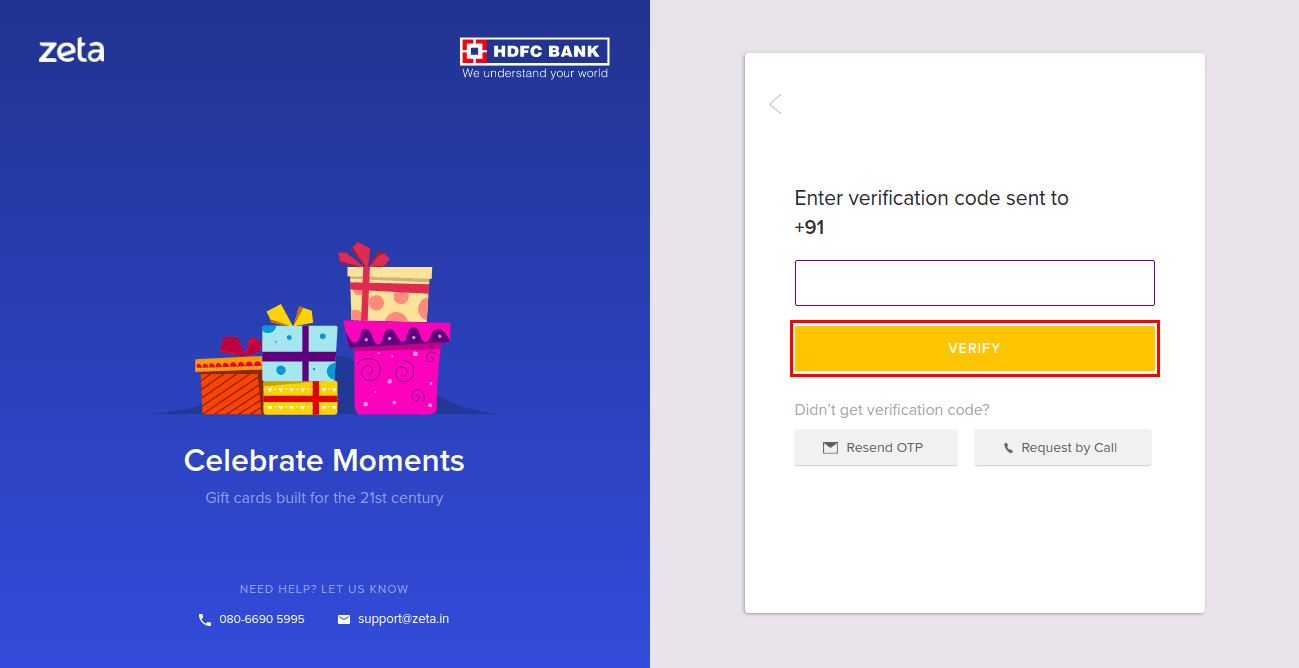
Enter your name and set a Zeta password and re-enter the same password to confirm.
Click Done.
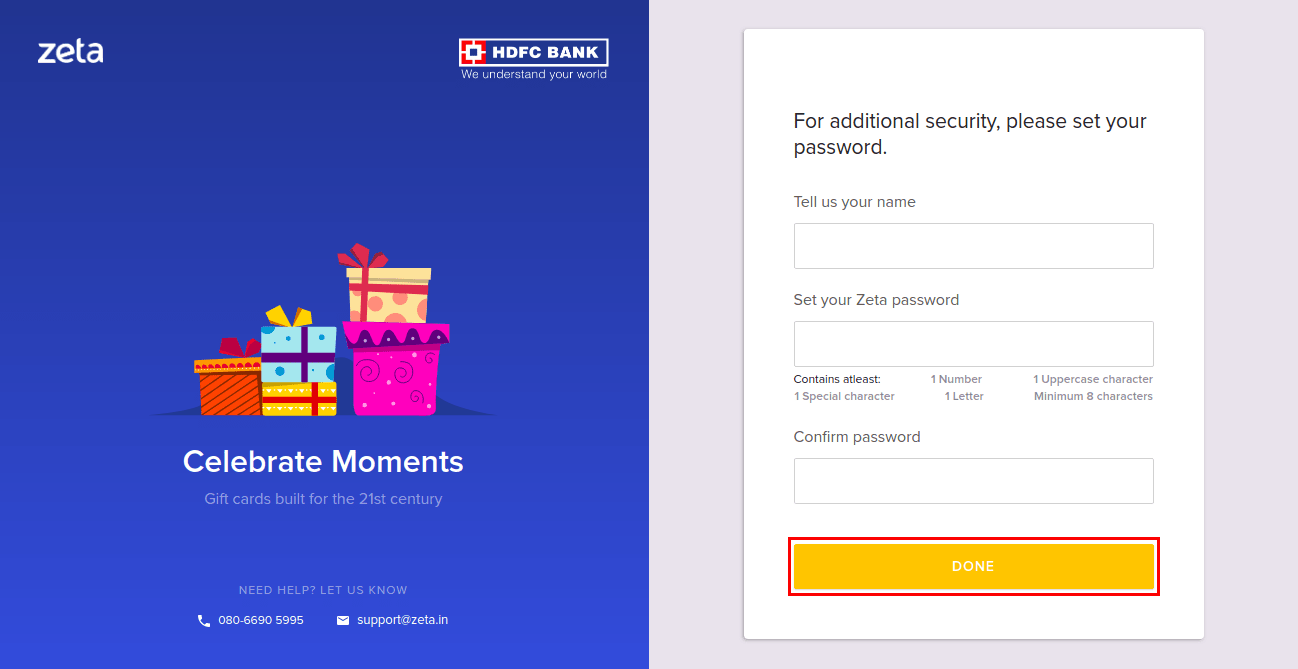
After successful sign-up, the home page of SpotGifting dashboard is displayed.