- Created by user-e873e, last modified by user-5c3b0 on Jun 13, 2019
Overview
Zeta offers unlimited reward points when you pay using Zeta cash card and meal voucher card. You can see your rewards card at the bottom of the home-screen and it displays the reward points that you've accumulated through your purchasing using Zeta payment. You get 10 points which are equivalent to Rs. 0.30 against every Rs. 100 spending. In simple words, you earn Rs.3 for the spending over Rs 1000.
Rewards conversion method:
Spending of Rs. 1000 = You earn 100 points = Equivalent to Rs.3
Unlike other reward options, Zeta rewards system offers best-in-the-class user experience and convenience to use the reward points the way you want. When you convert these points to cash using Zeta interface, the converted amount is transferred to your cash card. You can now use your reward money for any offline or online shopping using the Zeta interface.
Useful Facts
- You are eligible to receive reward points only when you shop for at least a minimum of Rs. 10 or more every time and using your Zeta cash card and meal voucher card. No other cards qualify for earning reward points.
- You can convert your reward points to cash once you reach 500 or more points.
- The new Zeta users are entitled to earn the additional bonus points of 100 on 2nd, 3rd and 4th spendings that are transacted through Zeta store/shop IDs of Zeta verified merchants in Bangalore only. Remember that the offer works only when you've loaded your cash card at least once.
The rewards card interface enables you to perform a range of activities as mentioned below:
| Activities | Description |
|---|---|
| Convert Reward Points to Cash | Convert your reward points to cash once you accumulate 500 points. |
| View Transactions | View your rewards card transaction to review the incoming or redeemed points. This is useful for regular tracking including reporting of any point discrepancies. |
Settings (Disable/Enable Rewards Card) | Move the rewards card or other inactive cards to a separate pane to keep your functional cards placeholder clean. Remember disabled cards are no longer participate in any transaction unless you enable these again. At any point of time, you can enable a particular card or all back to the active pane. This is a universal option and also available in all Zeta cards. |
For a quick walk through, navigate to Cards > Rewards Card, tap the Rewards Card and then click User Guide. This opens up a quick reference guide explaining the reward flows.
View Your Reward Card
- Open the Zeta app interface on your smart phone.
- Navigate to Home tab > cards section. This opens up all active cards in the stacked fashion.
- Locate Zeta Rewards Card and tap on it.
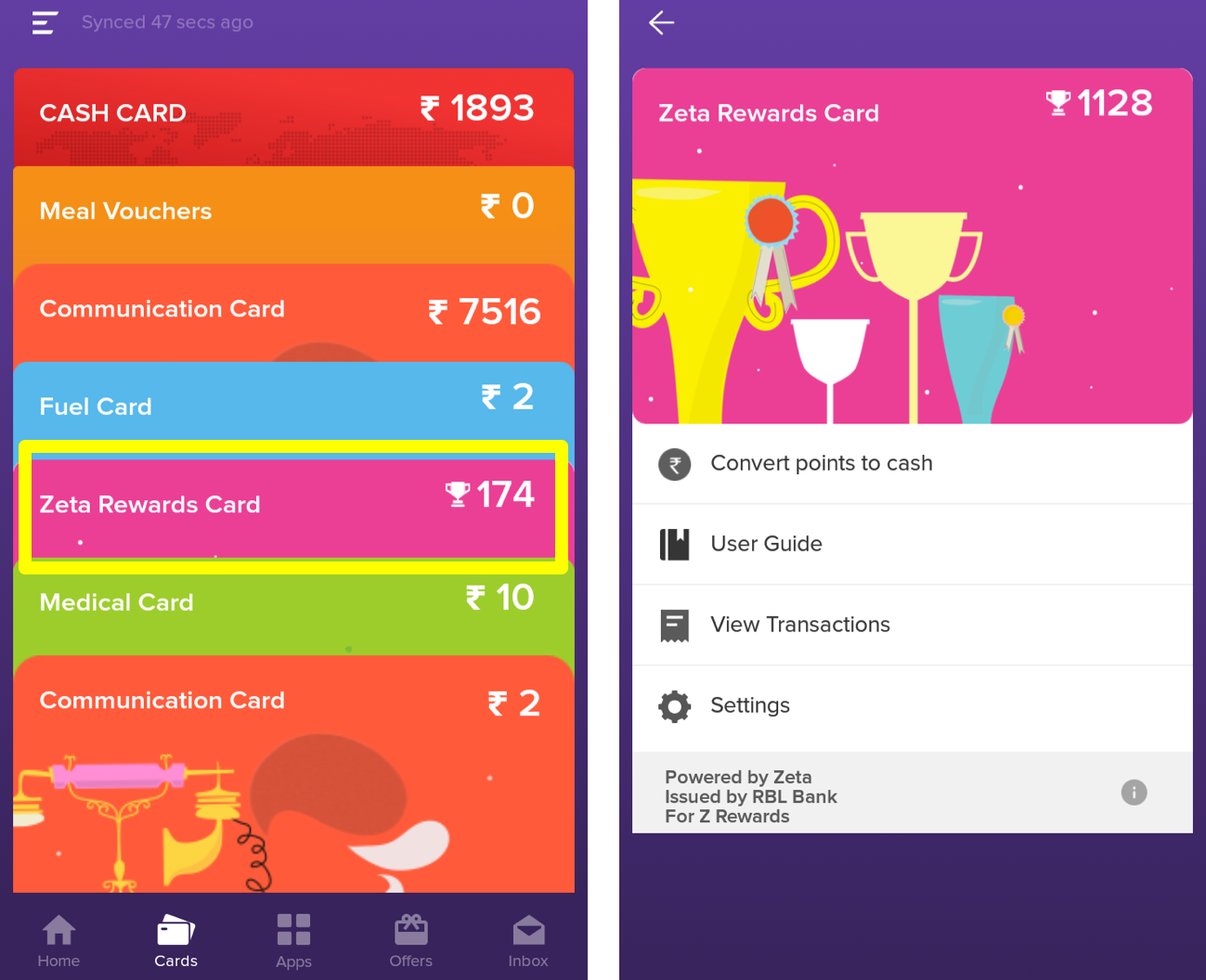
Convert Reward Points to Cash
Open the Zeta app interface on your smart phone.
From the Home tab, navigate to cards section > Zeta Rewards Card > Convert Points to Cash.
Specify the points you want to convert into cash in the Enter points to convert field. Notice the equivalent amount appears once you enter the points.
You see points balance right below the points screen for your convenience. You cannot redeem below 500 points and if you do so you’d be prompted with a redeem eligibility message.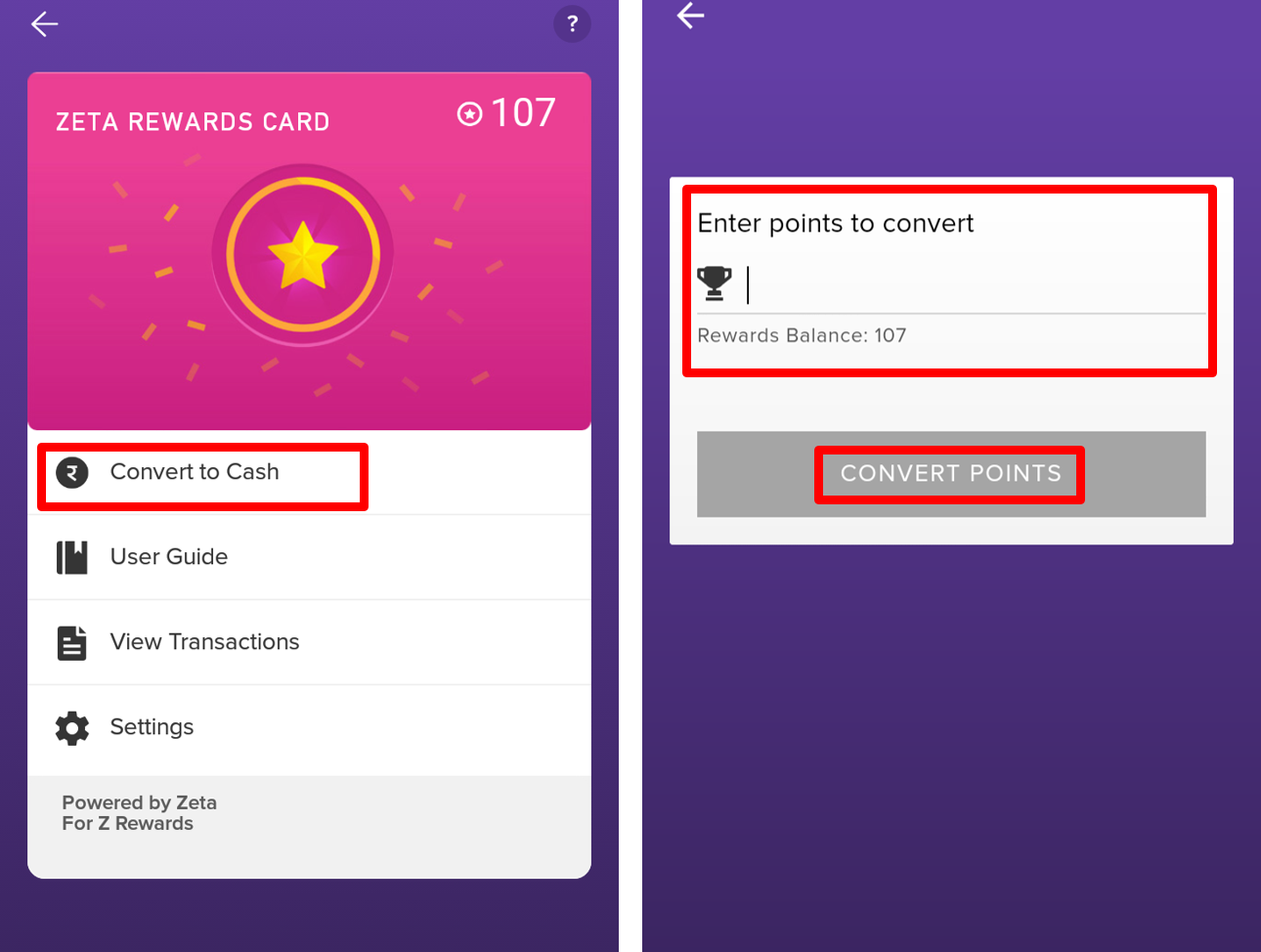
Click Convert Points to confirm the points conversion.
Your cash card is credited with the redeemed reward amount instantly. A confirmation message is displayed on your app screen along with the inbox notification. You can also navigate to the cash or rewards card transactions to review the redeemed points.
View Rewards Card Transactions
Open the Zeta app interface on your smart phone.
From the Home tab, navigate to cards section > Rewards Card (tap on the Rewards Card).
Click View Transactions to view all your Rewards Card transactions.
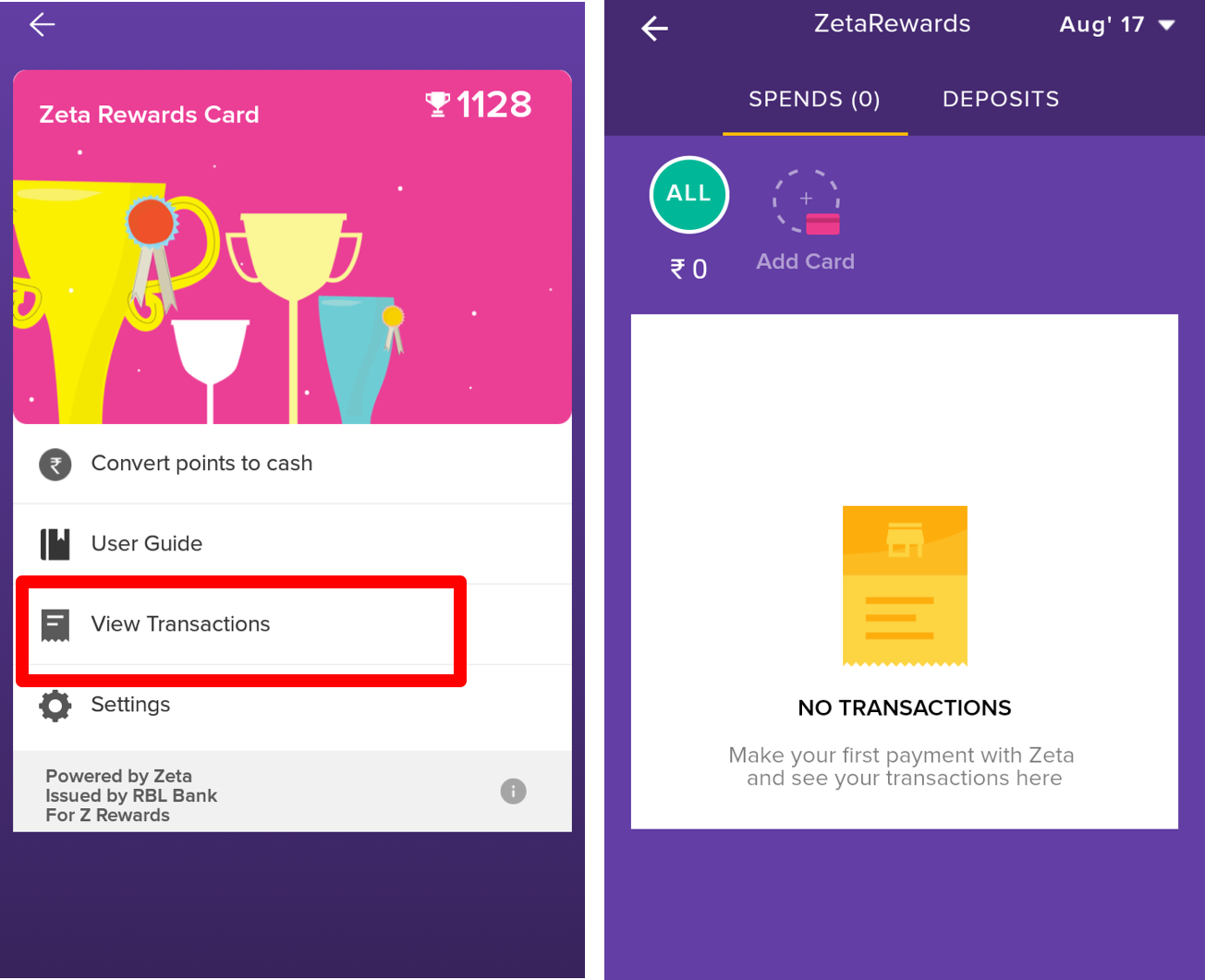
Disable Rewards Card
Follow the instructions mentioned in the Disable Your Card section to disable your Rewards Card.
Enable Rewards Card
Follow the instructions mentioned in the Enable Your Card section to enable your Rewards Card.