- Created by user-e873e, last modified on Aug 16, 2017
You are viewing an old version of this page. View the current version.
Compare with Current View Page History
« Previous Version 6 Next »
Overview
Report plays a crucial role in building trust with the clients and increasing transparency. Optima Report centre provides purpose-built reporting services. It equips corporates with a feature where they can download, customized reports based on various input parameters. Based on your requirement, you can create different types of useful reports:
- Financial Report
- Reimbursement and Spends Report
- Year End Closure Report
Financial Report helps you to track fund addition, fund movement or transaction, usage of the fund, fund transfer details of employees' account. It helps you to audit overall tax benefit programs of your employees and assist you to track various kind of fund transaction activities of a particular corporate funding account over a specified time frame. Reimbursement and Spends Report helps you to track employees' spend and the amount of reimbursement. Year End Closure Report assists you to analyze and settle fiscal year funds.

Financial Reports
It provides you an insight regarding fund addition, fund movement, fund transfer details. Types of reporting available for your use under this category are:
Fund Addition Request Report: This report details the fund addition information of your corporate funding account over a selected time frame. You can view key details such as:
- Processed date
- Funding account name
- Deposit amount
- Payment mode
- Transaction reference number of an active funding account
- Transaction remark
- Status of the transaction
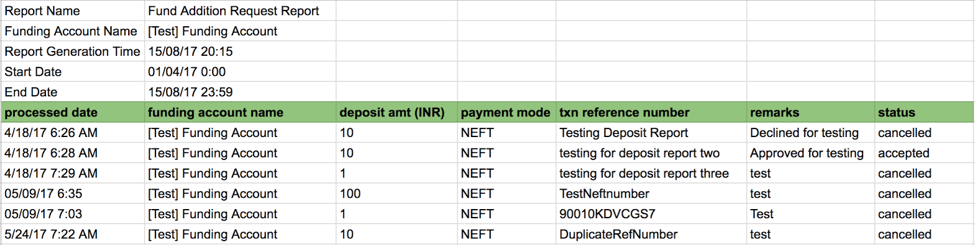
Fun Movement Report: This report provides a consolidated insight of fund movement details of your corporate funding account over a specified time frame. You get a fund movement report with the details of:
- Process date
- Funding account name
- Account opening balance
- Amount moved to beneficiaries
- Account closing balance
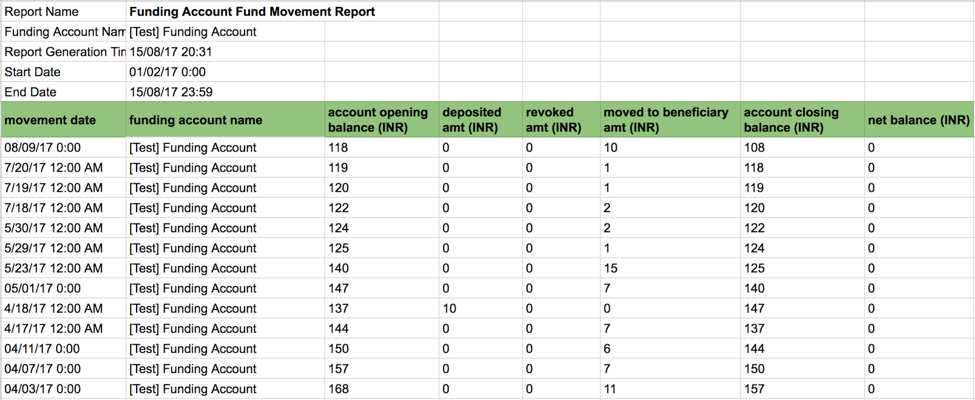
Transfer Detail Report: This report provides a consolidated insight of fund that you transferred to your employees’ Optima account over a specified time frame. Transfer Details Report gives you an insight of:
- Payout ID
- Transfer order ID
- Employee’s details (name, email, phone number)
- Paid amount
- Revoked Amount
- Payout status
- Revoked amount
- Payout status
- Funding account name
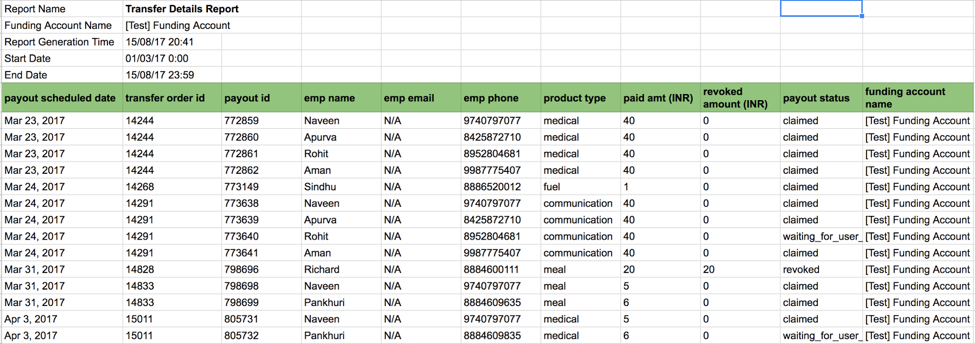
Reimbursement Reports
It provides you an insight regarding overall reimbursed amount and spends details of beneficiaries over a selected time frame. You get a detailed view of various transaction activities such as employee's personal details, amount claimed/approved/rejected/pending including the number of bills submitted / approved / pending/ rejected with respect to selected benefit card program. Types of reports available under this category are:
Reimbursement Master Report: This report provides a consolidated report of reimbursed amount on the basis of various parameters. Reimbursement Master Report gives you an insight of:
- Employee’s details (name, email, phone number)
- Product type / Reimbursement card type
- Claimed amount
- Approved / rejected / pending amount
- Number of bills submitted / approved / rejected
- Time frame
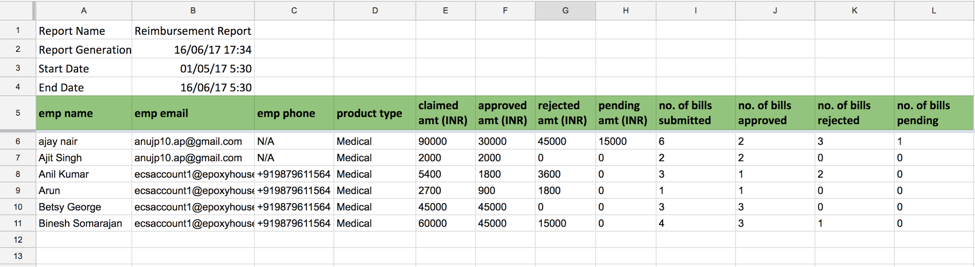
Beneficiary Spends Report: This report provides a consolidated view of beneficiary's spend. Beneficiary Spends Report gives you an insight of:
- Process date
- Employee’s details (name, email, phone number)
- Transaction amount
- Shopping or spending location
- Transaction comment (if any)
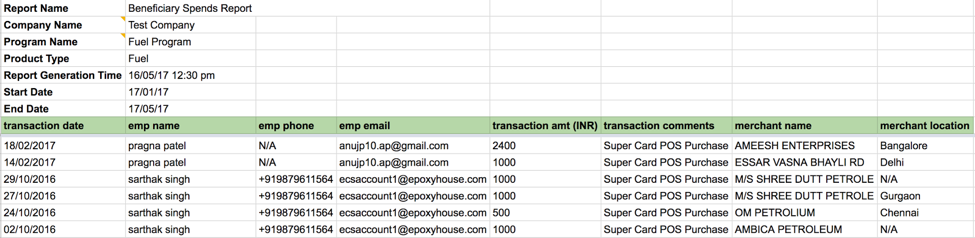
Year End Closure Reports
Year End Closure Report assists you to analyze and settle a fiscal year's funds.Two types of reporting are available under this category:
Total Disbursal Summary Report: This report provides a ledger summary of employees over a financial year against a particular benefit card program. Beneficiary Spends Report gives you an insight of:
- Employee’s details (name, email, phone number)
- Product type/Reimbursement card type
- Disbursed amount
- Spent amount
- Reimbursed amount
- Revoke amount
- Year end settlement summary

Bill Approval Summary Report: This report provides a bill approval summary of employees over a financial year against a specific benefit card program. Bill Approval Summary report gives you an insight of:
- Employee’s details (name, email, phone number)
- Product type/Reimbursement card type
- Claimed amount
- Approved amount
- Rejected amount
- Pending amount
- Number of submitted/ approved/ pending/ rejected bill

Using Financial Reports
This section displays deposit and fund movement reports. Choose a report that you want to create against a corporate funding account.
Generate a Fund Addition Request Report
- Log into the Zeta Optima platform.
- From the left navigation space, navigate to Report Centre under the Corporate Tools menu.
- Click Fund Addition Request Report under Financial Report Section.

- Choose a custom date range from the Start Date, End Date, and select funding account using the window.
- Click Generate Report to create the deposit report.

Generate a Fund Movement Report
- Log into the Zeta Optima platform.
- From the left navigation space, navigate to Report Centre under the Corporate Tools menu.
- Click Fund Movement Report under Financial Report Section.

- Choose a custom date range from the Start Date, End Date menu, and select funding account using the window. Click Generate Report.

Generate a Transfer Details Report
- Log into the Zeta Optima platform.
- From the left navigation space, navigate to Report Centre under the Corporate Tools menu.
- Click Fund Addition Request Report under Financial Report Section.

- Choose a custom date range from the Start Date, End Date menu, and select funding account using the window. Finally, click Generate Report.

Using Reimbursement Reports
This section includes the master employee reimbursement report. Select this report type to create a consolidated reimbursement report of all employees associated with a specific benefit card program.
Generate a Reimbursement Master Report
- Log into the Zeta Optima platform.
- From the left navigation space, navigate to Report Centre under the Corporate Tools menu.
- Click Reimbursement Master Report under Reimbursement and Spends Section.

- Choose a custom date range from the Start Date, End Date menu, and select Card Program using the window. Finally, click Generate Report.

Generate a Beneficiary Spends Report
- Log into the Zeta Optima platform.
- From the left navigation space, navigate to Report Centre under the Corporate Tools menu.
- Click Beneficiary Spends Report under Reimbursement and Spends Section.

- Choose a custom date range from the Start Date, End Date menu, and select Card Program using the window. Finally, click Generate Report.

Using Year-End Closure Reports
This category includes total disbursal summary and bill approval summary reports that are required for year end closure and settlement. Choose a report that you want to create for employees associated with a specific benefit card program.
Generate a Total Disbursal Summary Report
Log into the Zeta Optima platform.
From the left navigation space, navigate to Report Centre under the Corporate Tools menu.
- Click Total Disbursal Summary Report under Year End Closure Reports.

- Select a card program from the Card Program drop-down menu. Finally, click Generate Report to create a total disbursal summary report.
Generate a Bill Approval Summary Report
Log into the Zeta Optima platform.
From the left navigation space, go to Report Centre under the Corporate Tools menu.
- Click Bill Approval Summary Report under Year End Closure Reports section.

- Select a card program from the Card Program drop-down menu.
Finally, click Generate Report.

On this page:
- No labels