Versions Compared
Key
- This line was added.
- This line was removed.
- Formatting was changed.
Overview
The Zeta Merchant App Store store app provides a control panel for easy administration of the app components. It allows you to You can perform various functions such as manage users, view business related information and sales and settlement report settlements of all the available stores.
| Section | Description |
|---|---|
| Reports | Provides sales and settlement reports |
| Business Profile | Displays all the business related information |
| Users | Allows you to add or remove users. |
Reports
In the Control Panel tab, Reports option provides you the Sales and the Settlements Reports which gives the detailed information related to the transactions made by the users. You need to select the type of the report you wish to view and the store and the transaction period for which the report has to be generated.
The type of store to be selected depends on the implementation of the Zeta Store component in the cafeteria. The transaction period can be selected form the default options provided in the drop down or a custom period can be provided. The Sales and Settlement Report is displayed in the Tabular tabular as well as in the Graphical graphical form.
There is an option where you can send the copy of your report directly to an Email-ID.
To view the Reports, perform the following tasks.
- Open Log into the Zeta Merchant App store and app.
- Navigate to Control panel tab and select Reports.
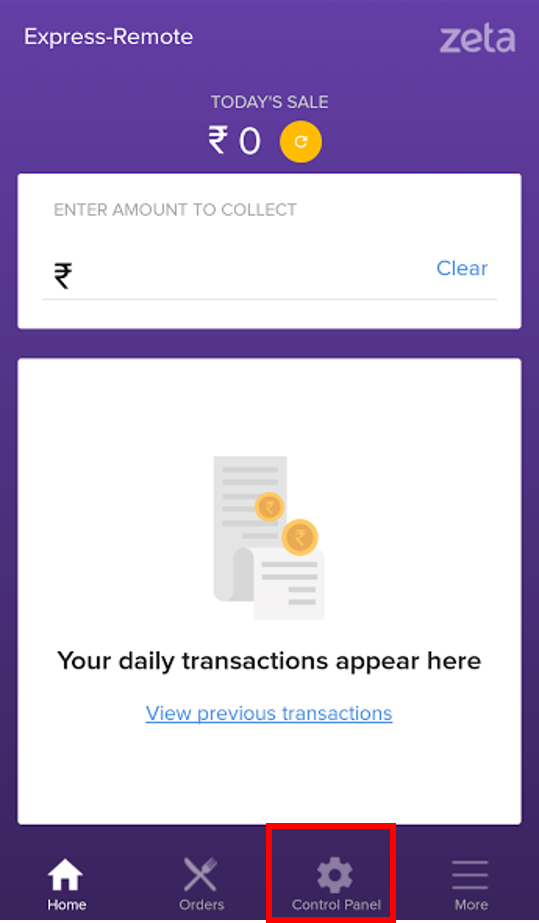 Image Modified
Image Modified 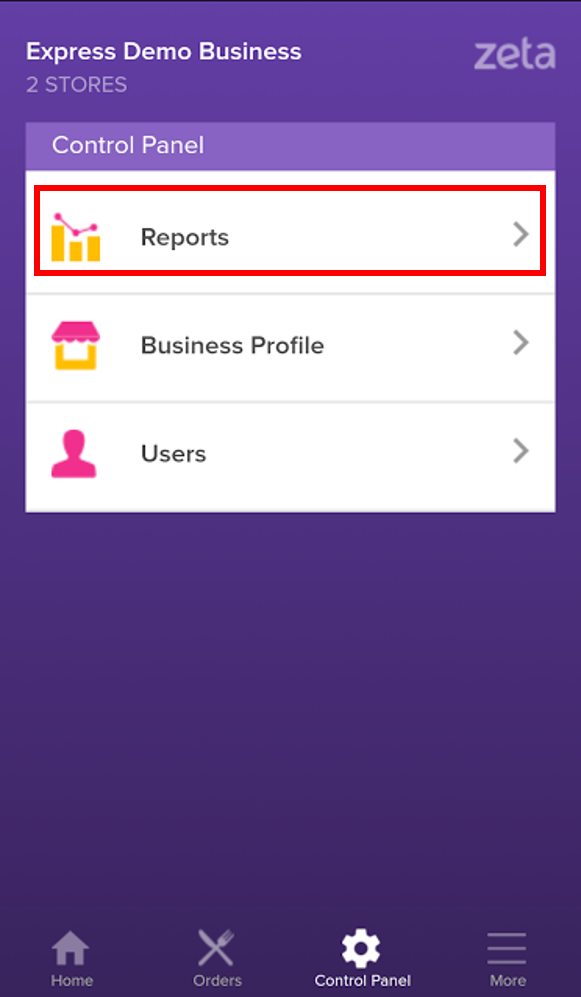 Image Modified
Image Modified - In the Reports section, Select select either Sales Report or Settlement Report to view either of the reports respectively.
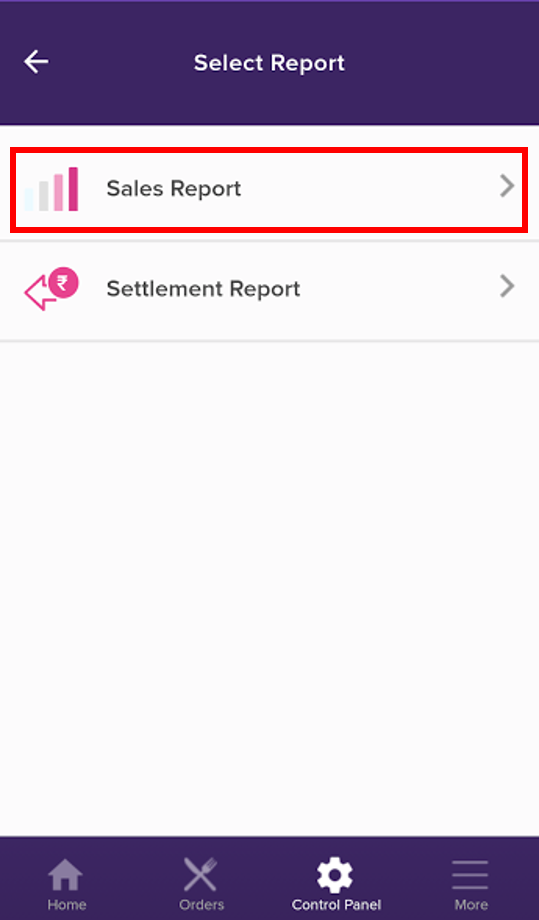 Image Modified
Image Modified 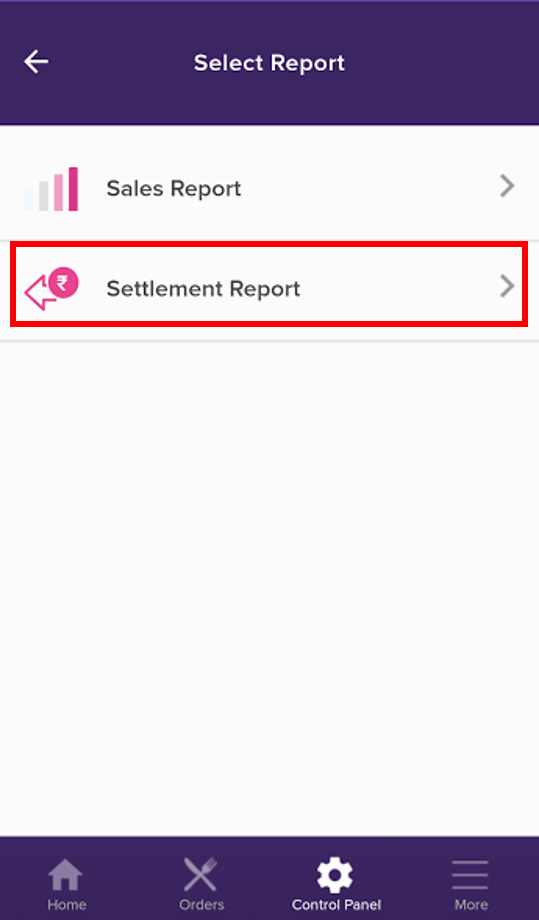 Image Modified
Image Modified - To view the reports, select the store and the transaction period for which you want the report to be displayed.
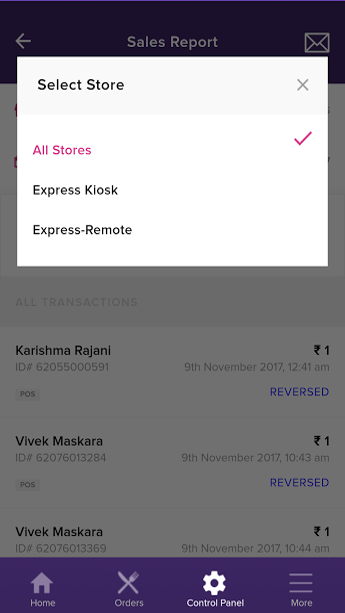
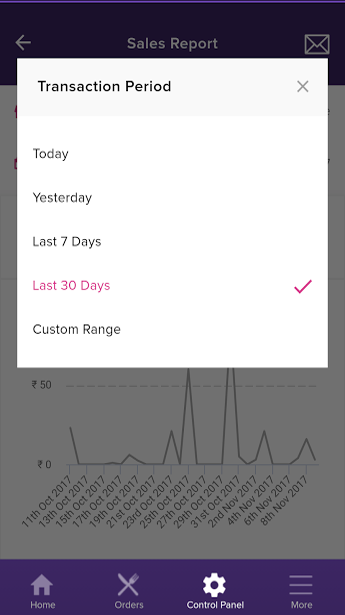
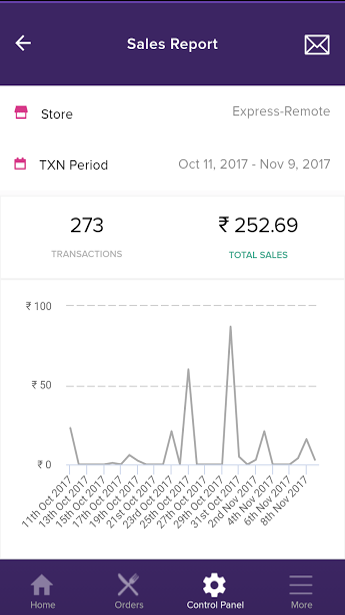
Business Profile
The control Panel panel tab in the Zeta Merchant App Store store app also provides you the information related to the established Business Profile. This information contains business. You can view this information containing the stores implemented under a particular business and their details. You can also view the beneficiary's bank account details on the same screen.
To view the Business Profile, go to the Control Panel tab and select Business profile.
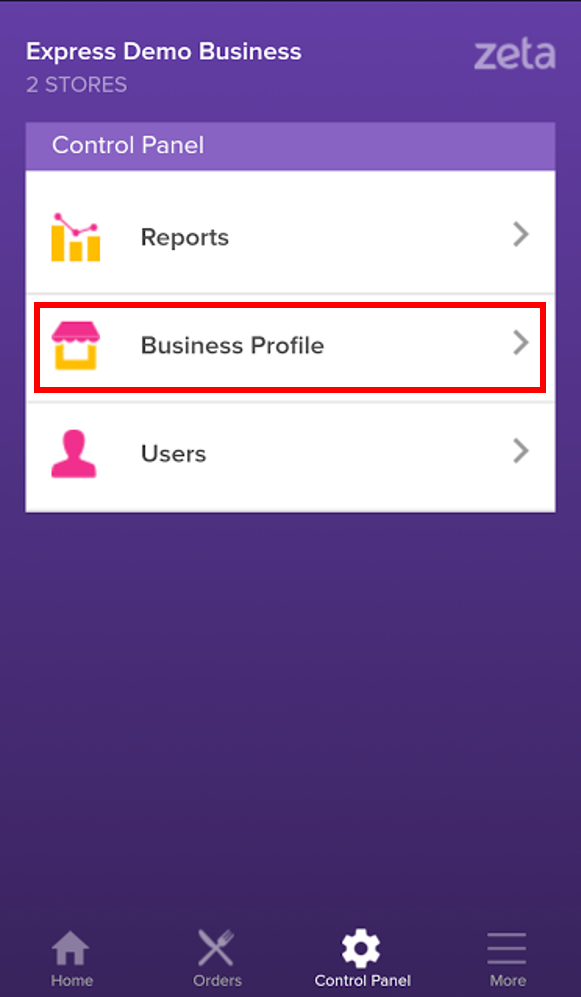
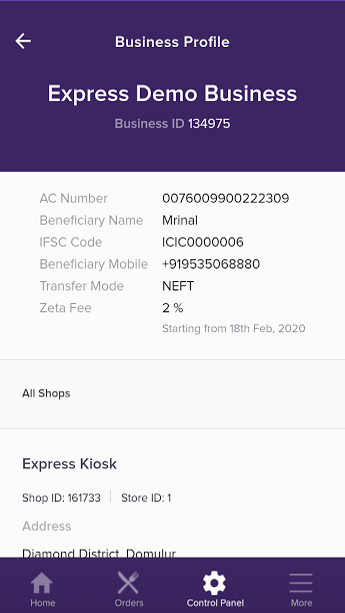 Image Modified
Image Modified
Users
The Users option in the control panel section of the Zeta Merchant App Store store app allows you to add or remove users into the app. The users can be added You can provide the access control as Business Owners or Store Merchants while adding the users.
Perform the following steps to add/remove users:
- Log into the Zeta merchant App Storestore app.
- Navigate to the Control Panel tab and select Users.
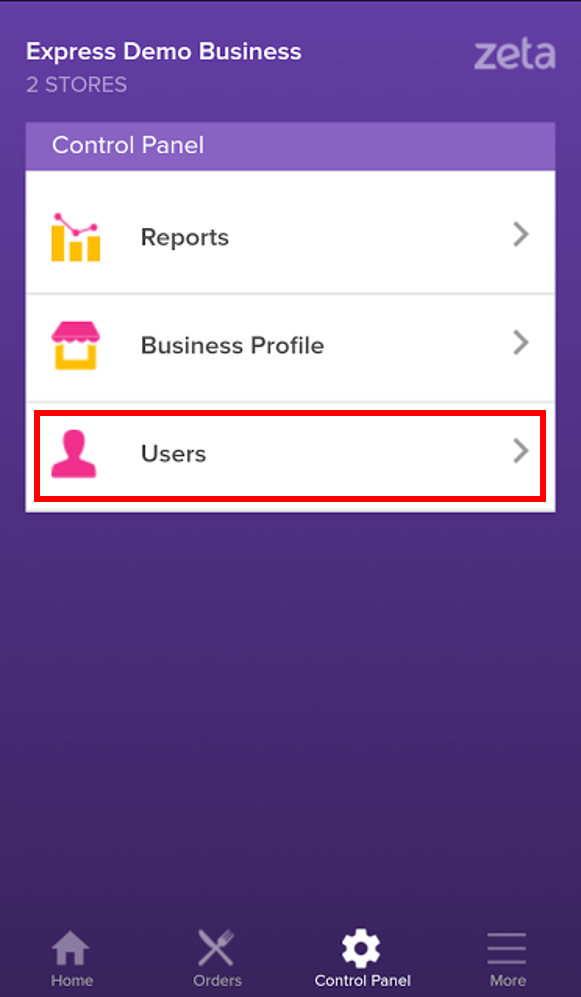 Image Modified
Image Modified - In the Users section, click
Add Users and specify the user details including the allotment access control for the user.
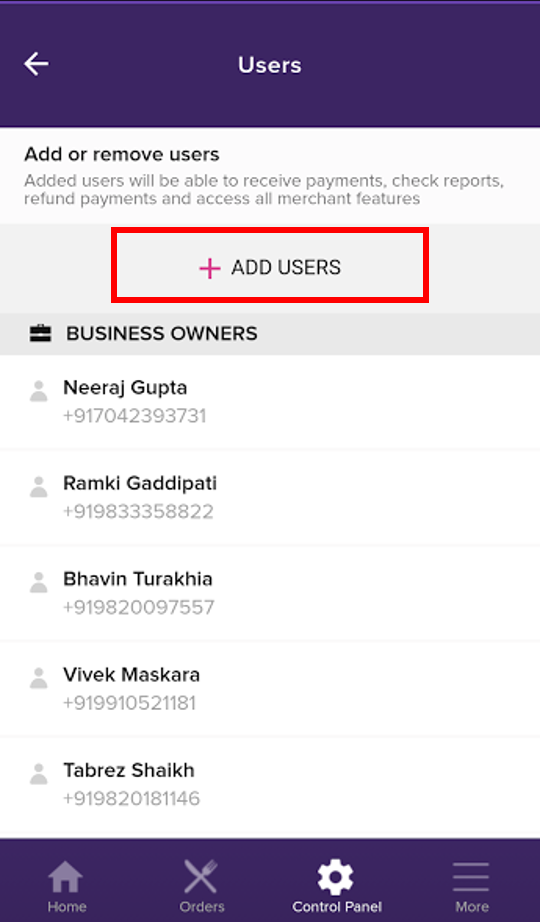 Image Modified
Image Modified 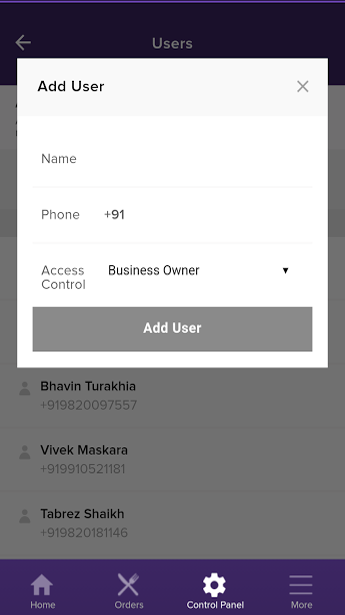 Image Modified
Image Modified 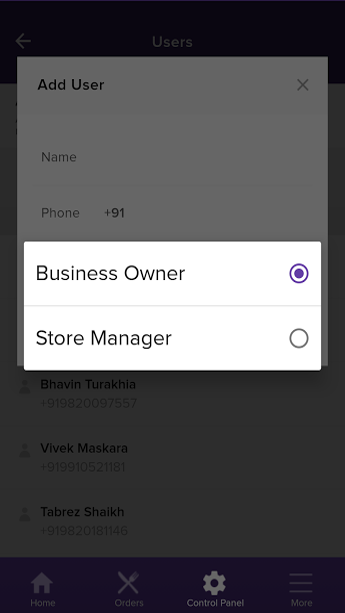 Image Modified
Image Modified - To delete any user from the list, click the bin icon , click
 Image Added next to the user's name.
Image Added next to the user's name. 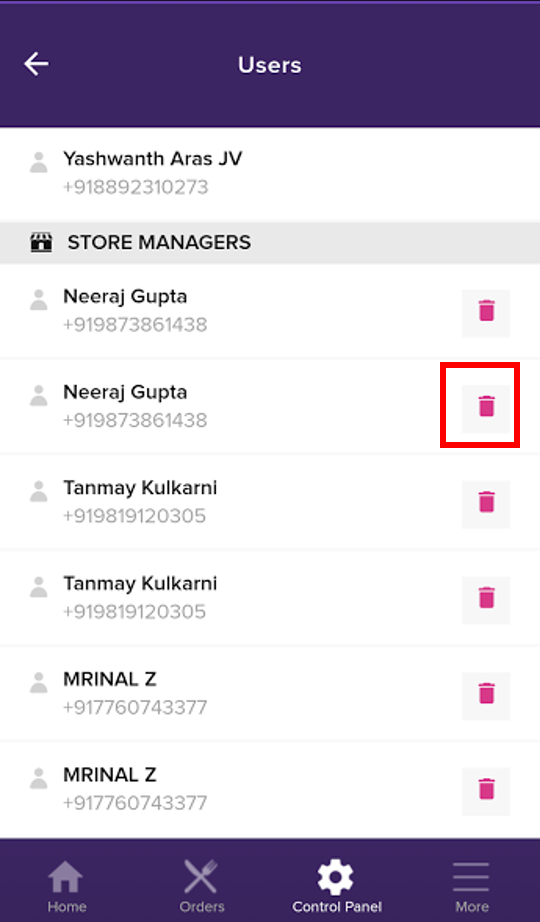 Image Modified
Image Modified
Finally, the user will be deleted from the list.
| Panel | ||||||
|---|---|---|---|---|---|---|
|