Versions Compared
Key
- This line was added.
- This line was removed.
- Formatting was changed.
Key Concepts
Zeta app enables you to perform various activities such as paying :
- Paying merchants in
- online
- /offline mode
- Access your Cash Card and corporate virtual wallets or cloud
- cards
- Monitoring invoices and reports.
Cash Card can be used by both employees and non-employees.
| As an Employee | As a Non-Employee |
|---|---|
|
|
| Info |
|---|
Cash Card is your personal e-wallet and doesn't carry any usage restrictions. |
| Note |
|---|
|
Zeta simplifes payment methods as Zeta digital cards are complemented by Zeta super card and Zeta super tag, which are simplifying payment methods. Both instruments allow you to continue using Zeta digital payment capabilities in absence of your smartphone where Zeta app is installed. In other words, Zeta app App benefits are now available through the super card and super tag.
You can also use the super card in an online payment and use Zeta SuperPIN when you’re prompted for OTP/password for faster payment experience.
With SecureShield option, you can set additional security controls such as offline security, online security and location security on your Zeta super card transactions , thus ensuring that your super card such as:
- Offline security
- Online security
- Location security
These security options ensure that your Super Card is secure and anti-fraud proof.
| Widget Connector | ||||
|---|---|---|---|---|
|
Installing and Configuring Zeta
Install the Zeta app on your smartphone from the app storeApp Store/Play Store. To download and configure Zeta app, see Setting up an Employee Account.
Zeta App User Interface (UI)
The Zeta app App platform is an intelligent interface that lets you easily and quickly scan through the entire app screen. Some of the main UI feature highlights are:
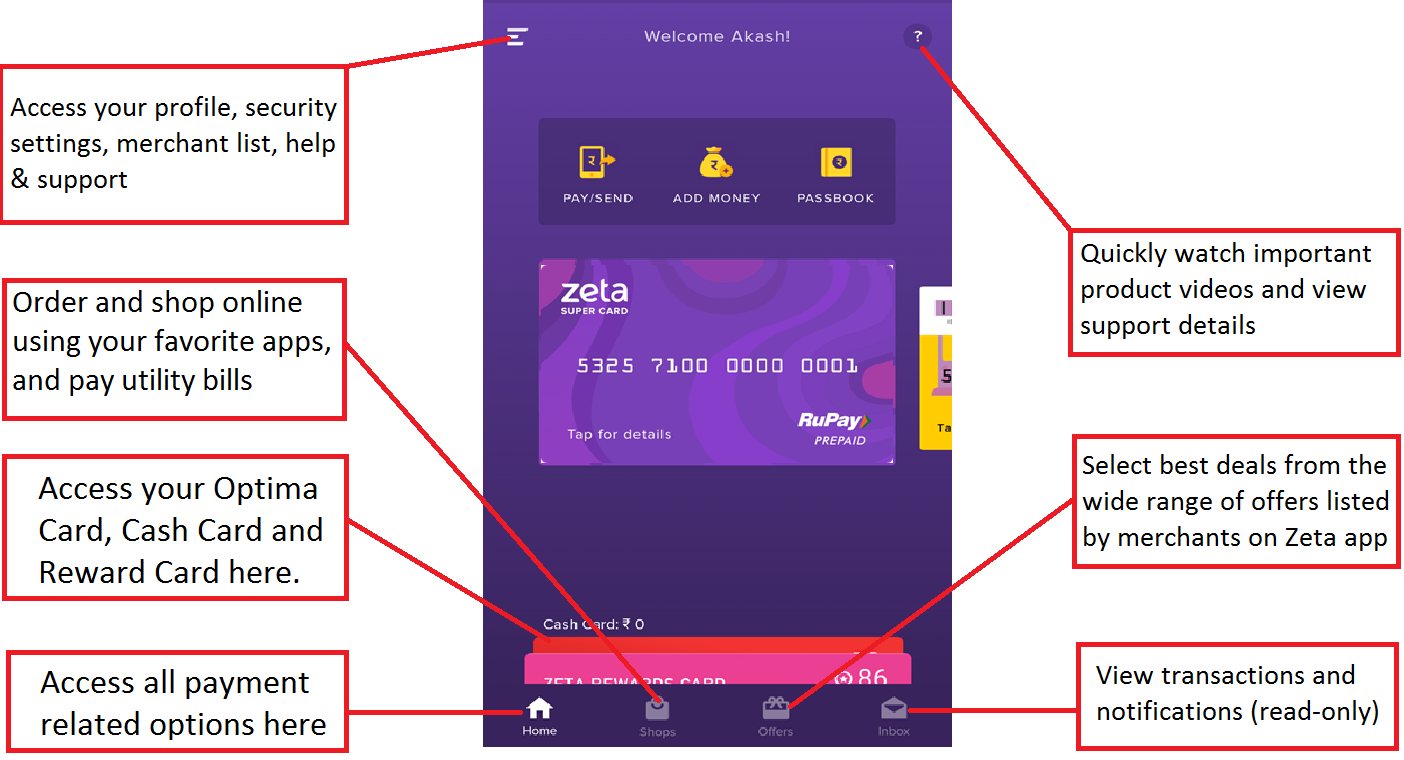
| Note |
|---|
Zeta Express feature is now available under Shops tab. Use Zeta Express to make a super quick order and payment from anywhere in the office and while you're away from the cafeteria. |
| Panel | ||||||
|---|---|---|---|---|---|---|
|