Overview
Zeta Optima Driver Salary Card is a comprehensive digital card that your organization grants for driver salary expenses every month based on the company’s policy and as per IT guidelines. The amount loaded into Driver Salary card is non-taxable. This program is a breakthrough solution that eliminates the need for manual bill submission since it is a prepaid instrument. Employees can upload bills against driver salary card for the spends depending on the company policy. It is mandatory for the employees to submit the bills as evidence.
Useful Facts
A few facts to remember:
Any unclaimed amount in Driver Salary card in a fiscal year would be treated as a taxable component. In this case, you receive the amount after the tax deduction.
Employees must pay the driver salary by themselves and get it reimbursed.
- Driver’s salary has to be paid in cash or by personal credit/debit card or Zeta Super Card, and the receipt has to be uploaded via the Zeta interface.
Employees can upload multiple receipts in the same month. However, more than one receipt dated for the same month is not allowed.
Employees may safeguard your driver salary bills for future auditing purpose as per your company guidelines.
Required Documents
Documents need to be submitted:
- A receipt of the salary is mandatory.
- A picture of the driving license of the driver is required.
Reason for Declination
A few reasons for declination of submitted bills:
- Bills from last fiscal year
- Blurred, faded, tampered or overwritten bills
- Copy of driver’s driving license is missing
- Employee’s or driver’s signature is missing
- Driving license name or number on the bill doesn’t match with the original driving license.
Before You Begin
Ensure the following:
You’ve received a Optima Driver Salary Card from your HR. Your email ID must be verified to receive the credits if vouchers are issued on your email ID.
You must have sufficient balance in your Driver Salary Card to get a reimbursement.
How Driver Salary Card Flow Works
Optima Driver Salary Card provides a simple and hassle-free workflow to get reimbursement against your driver salary expenses. The flow is:
Receive a Zeta Driver Salary Card from your HR. The card appears under Cards tab in your Zeta app.
Using the Zeta app, upload the valid and legible driver bill documents for approval.
That’s all. Post successful verification your claim will be processed in one business day.
Using the Zeta Driver Salary Card Interface
Under the Cards tab, your active Driver Salary Card appears as shown below:
Using the Zeta platform, you can perform the following tasks: