Overview
Zeta Driver Salary Card interface lets you view various driver salary transaction activities, and allows you to see the status of your uploaded bill. The interface enables you to manage your driver salary bill claims and track your past transaction and bill status any time or periodically. This also allows you to upload bills using the Upload Bill tab.
View Transaction
- Open the Zeta app interface on your smartphone.
- From the Home tab, click on the cards section. Tap on Driver Salary Card.
- Click Transactions and Bills option. You can see the transfer-in and transfer-out amounts and status of your submitted bills.

You can even view the transaction by using Zeta Web console as shown below:
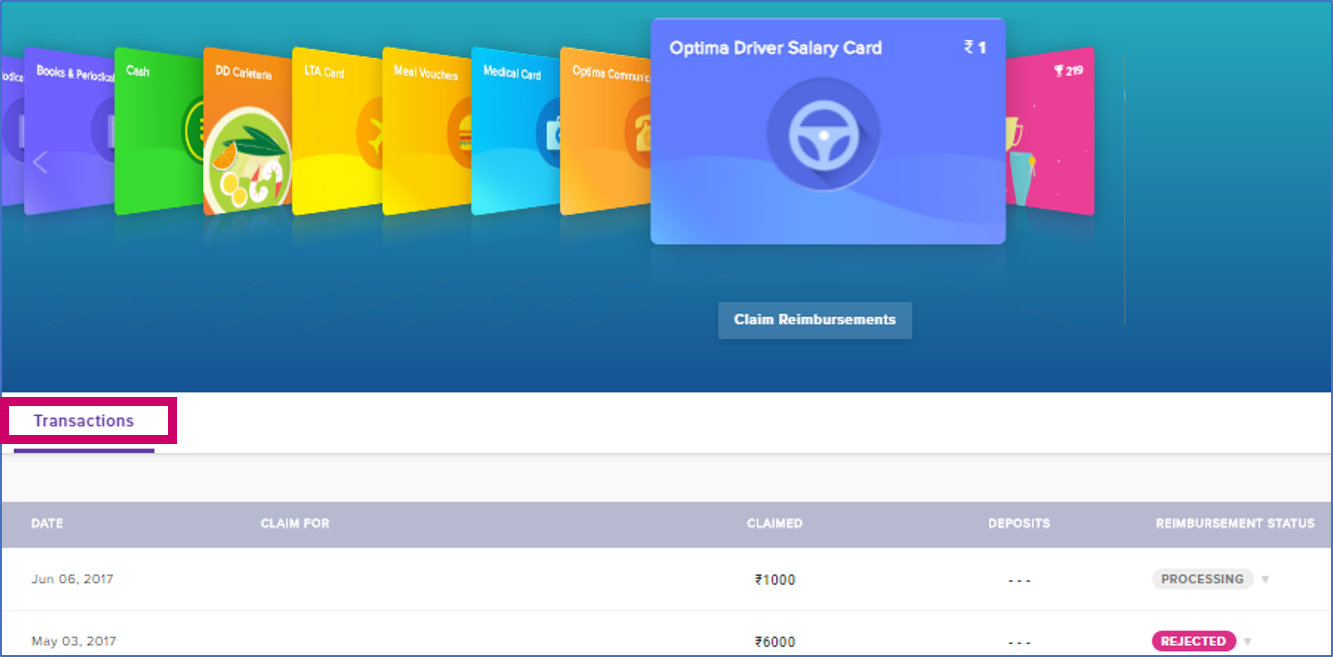
Manage Transaction
You can manage and upload your bill claims using the platform:
Bills to Upload: Populates your transactions using Zeta card or app. You can even upload bills using Upload Your Bill option.
Approved: Populate all your approved bills processed for the reimbursement.
In Review: Populates the bills that are yet to be approved.
Declined: Populates all your declined bills put together for the reimbursement.