- Created by Seema, last modified on Oct 04, 2018
You are viewing an old version of this page. View the current version.
Compare with Current View Page History
« Previous Version 3 Next »
Overview
Now that you have successfully configured the Zeta app, you can access the Zeta landing page i.e., Home tab that allows you to perform the various tasks ranging from secure merchant payments, fund transfers to manage the overall security aspects of super card usage. Zeta is equipped with anti-fraud measure such as SecureShield that protects your every super card transactions.
RBI Update
As per the new RBI mandate, it is mandatory to update or upgrade your Minimum KYC to avail the Zeta tax benefits.
IDFC KYC
RBL KYC
Kotak KYC
- Open Zeta App.
- Tap hamburger icon (
 ) and then tap Edit Your Profile.
) and then tap Edit Your Profile.
- Tap Start KYC.
- Enter the below mentioned identity details and tap Continue.
- Enter your First Name and Last Name.
- Select the Document Type that you want to submit and enter the document's relevant ID Number.

Your KYC details are successfully updated in the system. Tap Okay to exit the screen.

- Open Zeta App.
- Tap hamburger icon (
 ) and then tap Edit Your Profile.
) and then tap Edit Your Profile.
- Tap Start KYC.
- Enter the below mentioned identity details and tap Continue.
- Enter your First Name and Last Name.
- Select the Document Type that you want to submit and enter the document's relevant ID Number.

Your KYC details are successfully updated in the system. Tap Okay to exit the screen.

- Open Zeta App.
Tap hamburger icon (
 ) and then tap Edit Your Profile.
) and then tap Edit Your Profile.
- Tap Start KYC.
- Enter the below mentioned identity details and tap Continue.
- Enter your First Name and Last Name (as per PAN Card).
- Select Gender and Date of birth.
- Enter your PAN Card Number.

Your KYC details are successfully updated in the system. Tap Okay to exit the screen.

- Open Zeta App.
Tap hamburger icon (
 ) and then tap Upgrade.
) and then tap Upgrade.
Alternately, you can begin upgrading your KYC by tapping Edit Your Profile using the hamburger icon (
 ).
).

Now tap Upgrade.

Enter your Aadhaar number and tap Next.
Enter the OTP sent by Aadhaar to your registered mobile number and tap Next.

If you don't receive the OTP, click Resend OTP to get the OTP again. Contact Zeta by clicking "Didn't get OTP? " if you even fail to receive the OTP using the resend option.
- Enter your Pan number and tap Next.

- Select your Employment type and Marital status from the respective drop downs.

- Enter your Name as per PAN Card.

- Enter your current address details.

- Enter your Mother's name and Father's name.


You won't see this step if you already have the physical Zeta Super card. Otherwise, the Zeta Card will be delivered to your current address or to your residential address as per your preference. Tap Yes to confirm.

Once you're verified, you will get inbox and push notifications about the successful card upgrade. You will notice a KYC Verified message below your profile picture, and your cash card will appear as Cash Card Plus (in green color).

Remember that employers would disburse Optima payroll allowances and claims benefits such as meal voucher or telephone allowances to employees' Zeta account. A successful app configuration enables you to view your active corporate cloud cards under the Cards tab.
You may also see your cash card, rewards card and linked bank accounts to perform various fund transaction activities. In latest android release, card orientation and display patterns are improved to enhance the user experience and you see all your cards in a stacked fashion overlapping one after the another.
User version of Zeta app is identical to the enterprise version but doesn't include Optima payroll allowances and claims under the cards tab. Subscribers of Zeta user version are only able to access cash card and rewards card.
Using Home tab you can perform following tasks:
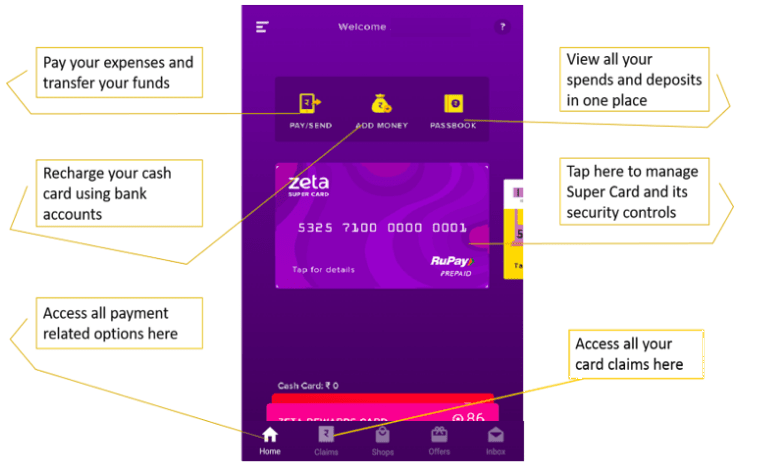
Related Articles
There is no content with the specified labels
- No labels