Versions Compared
compared with
Key
- This line was added.
- This line was removed.
- Formatting was changed.
Overview
The Zeta Merchant Store App provides store merchants a feature to recharge the user's cloud card given to them either by the employers or the merchants themselves. Once the recharge has been done, the money flows form the merchant's account to the user's zeta account.
To Recharge the User's Cloud Card
- Log into the Zeta Merchant Web Store and navigate to the the Card Recharge Card tab tab.
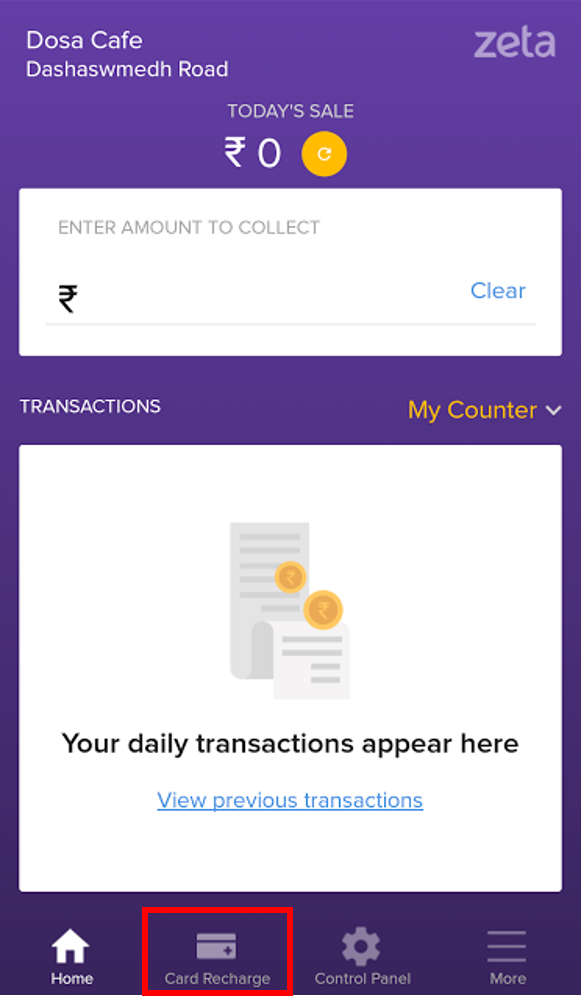 Image Added
Image Added - Enter the amount to recharge and click
 Image Added .
Image Added .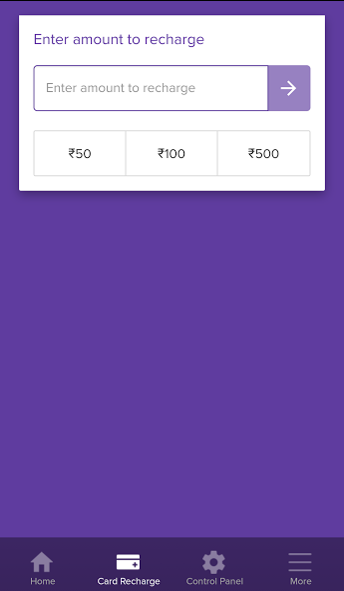 Image Added
Image Added - Enter the user's phone number and click click Recharge.
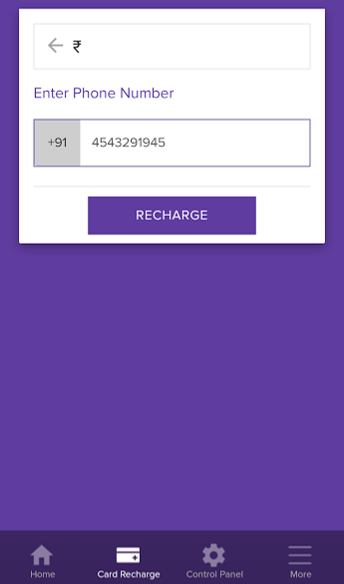 Image Added
Image Added - Finally, you get a notification once the transaction has been completed.
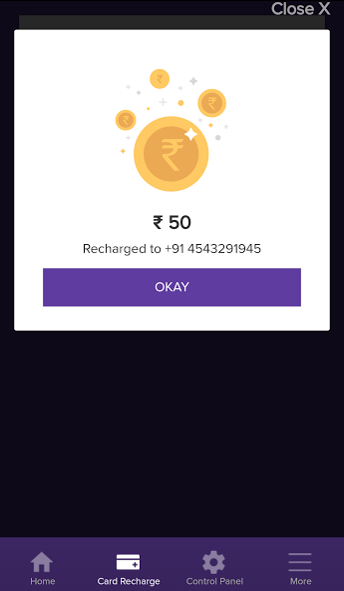 Image Added
Image Added
| Panel | |||
|---|---|---|---|
|