Versions Compared
Key
- This line was added.
- This line was removed.
- Formatting was changed.
Overview
Optima administration gives you the flexibility to manage your companies, funding accounts, and also to supervise the access controls to various benefit programs and applications. Access control allows you to configure fine-grained access control to secure your programs and resources.
Manage Companies
| Info | ||
|---|---|---|
| ||
Adding Companies helps large organizations to create multiple legal companies to manage their workforce effectively. This feature is coming shortly. Contact Zeta to add more companies. |
A company is a logical grouping of all active benefit programs including the beneficiaries. Create and manage one or multiple legal companies running under your parent organization for your convenience and as per policy. This feature is useful when you have a large workforce of employees with various horizontals and verticals in different geographical locations and you need an efficient group system to manage their overall benefit programs.
By default, a company is created during the sign up process so you can get started with the fund transfer activities. For instance, your company name is "Go India Go" in the screen illustrated below.
Viewing Companies
Log into the Zeta Optima platform
From the left navigation space, go to Administration > Companies under Tools menu. The company page appears.
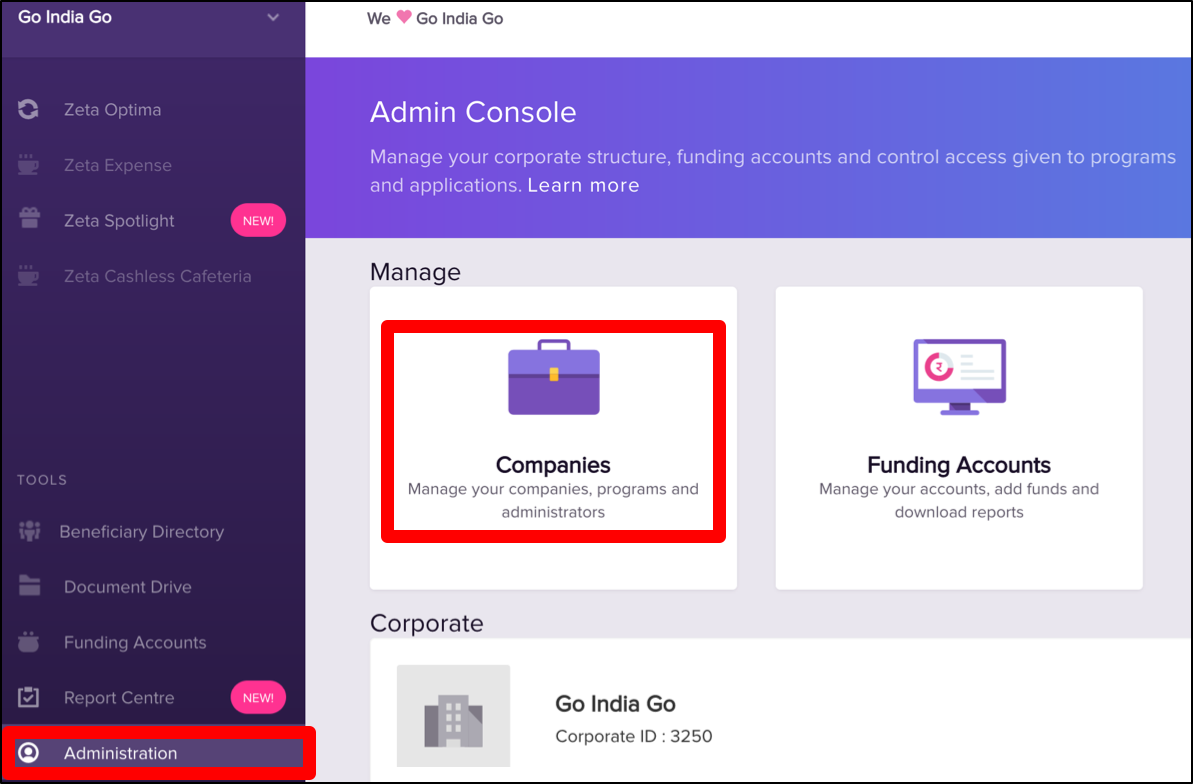
- On this screen, view all legal companies and number of employees associated with a particular company that you've created to run the benefit programs under your organization.
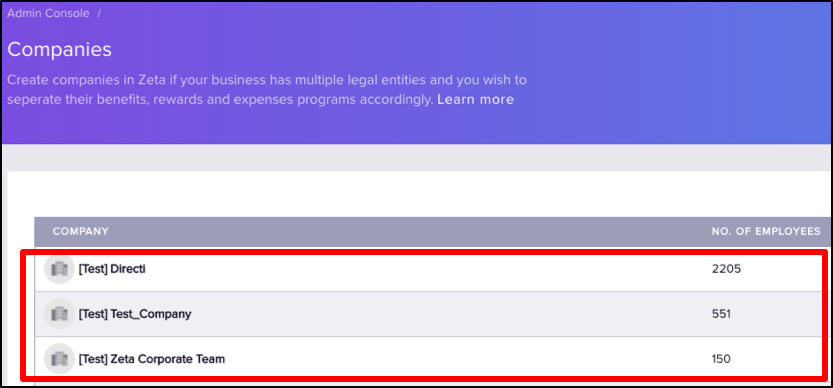
Viewing Programs under a Company
Follow the steps 1-3 as mentioned in Viewing Companies section.
Click a company under the Company column.
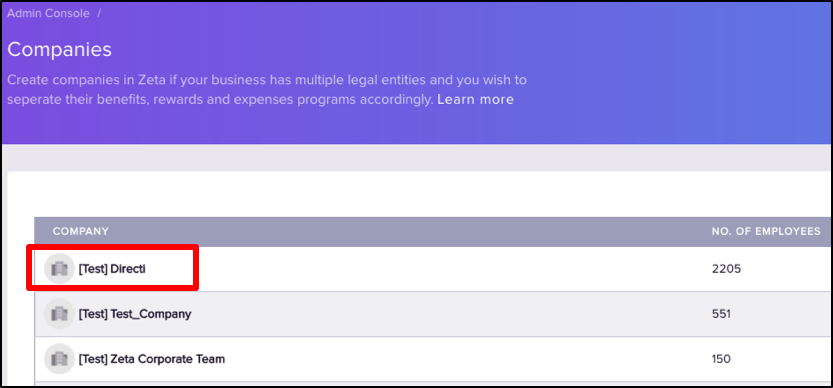
On this screen, view all active benefit programs running under the company. Notice the total number of beneficiaries associated with the active programs at the bottom of the screen.
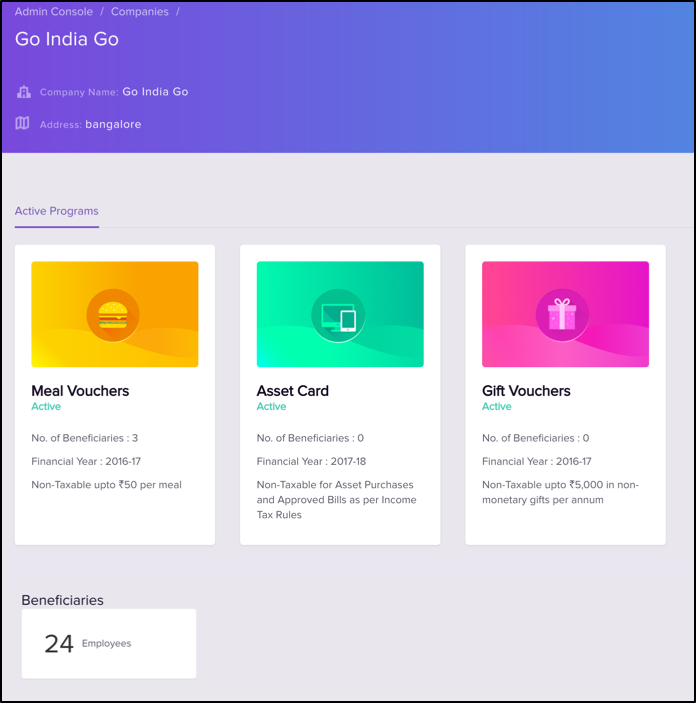
| Note |
|---|
On selecting a particular active program, you will be redirected to Optima Benefit Program section that lets you administer the respective tax benefit instruments. |
Manage Funds
See Managing Your Funding Account to learn about opening a funding account, adding funds or transferring funds to other accounts and many more.
| Panel | ||||||
|---|---|---|---|---|---|---|
|