Versions Compared
Key
- This line was added.
- This line was removed.
- Formatting was changed.
| Div | ||
|---|---|---|
| ||
On this page: |
| Table of Contents |
|---|
Overview
You can access Zeta app after you successfully install and configure Zeta app. You get Home tab on the Zeta app's landing page that allows Now that you have successfully configured the Zeta app, you can access the Zeta landing page i.e., Home tab that allows you to perform the various tasks ranging from secure merchant payments, fund transfers to manage the overall security aspects of super card usage. Zeta is equipped with anti-fraud measure such as SecureShield that that protects your every super card transactions.
| Note | ||
|---|---|---|
| ||
As per the new RBI mandate, it is mandatory to update or upgrade your Minimum KYC to avail the Zeta tax benefits. See Setting up an E-KYC. |
Remember that employers would disburse Optima payroll allowances and claims benefits such as meal voucher or telephone allowances to employees' Zeta account. A successful app configuration enables you to view your active corporate cloud cards under the Cards tab.
You may also see your cash card, rewards card and linked bank accounts to perform various fund transaction activities. In latest android release, card orientation and display patterns are improved to enhance the user experience and you see all your cards in a stacked fashion overlapping one after the another.
| Note |
|---|
User version of Zeta app is identical to the enterprise version but doesn't include Optima payroll allowances and claims under the cards tab. Subscribers of Zeta user version are only able to access cash card and rewards card. |
Using Home tab you can perform following tasks:
- Pay your expense and transfer your fund using Pay/Send feature
- Add money to your cash card using Add Money feature
- View transaction using the Passbook feature
- Manage your Super Card using Super Card settings
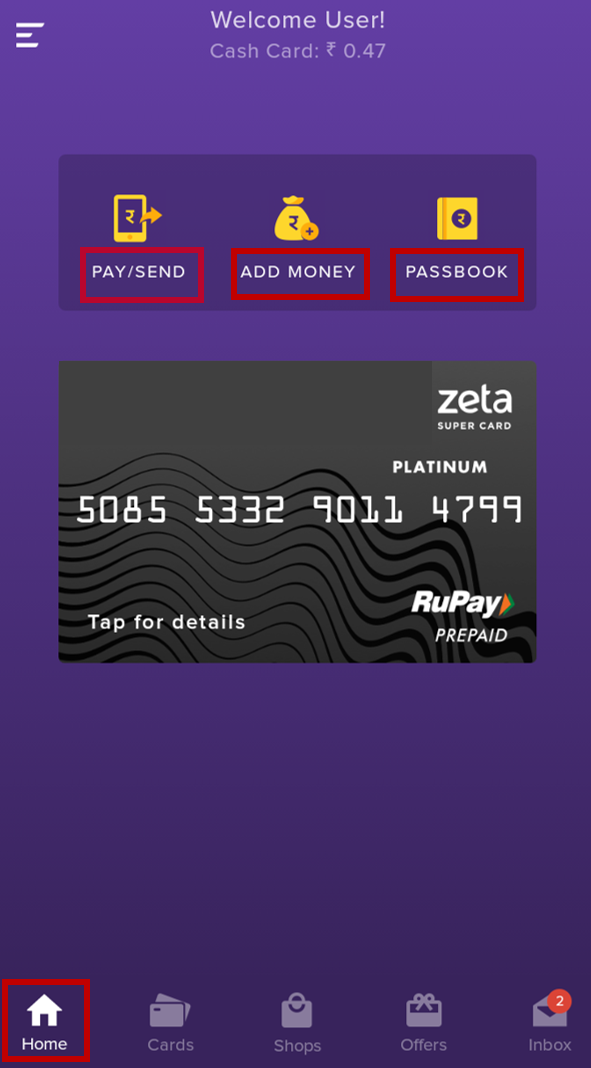 Image Removed
Image Removed
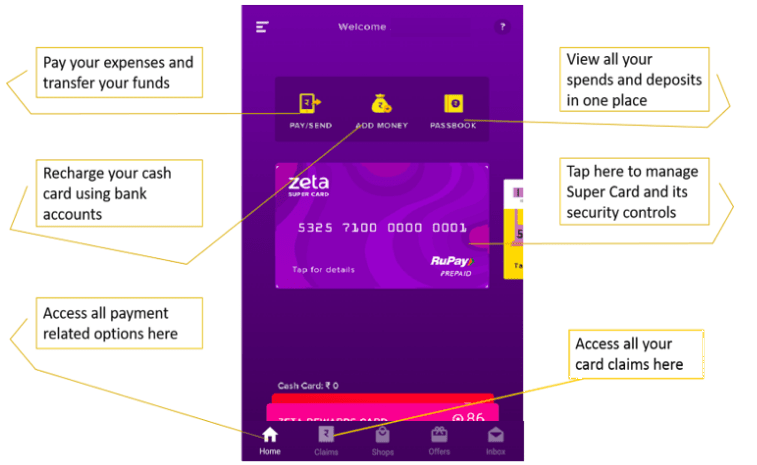 Image Added
Image Added
| Div | ||||||||||||||||||
|---|---|---|---|---|---|---|---|---|---|---|---|---|---|---|---|---|---|---|
| ||||||||||||||||||
Related Articles
|