Versions Compared
Key
- This line was added.
- This line was removed.
- Formatting was changed.
Overview
You can pay fuel and travel related expenses to both Zeta-affiliated and non-affiliated fuel merchants using the Zeta super card. Note that the online usage is not permitted for fuel and travel transactions.
Pay using Zeta Super Card
Swipe your Zeta super card at merchant’s machine.
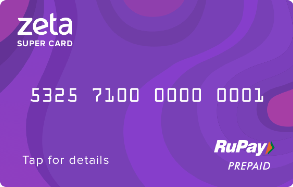
Enter your 4-digit security pin that belongs to you.
In case you’ve not set a pin, see Manage Your Super Card section to create or reset a pin using the Zeta app or Zeta web console.After successful verification, the transacted amount draws or deducts immediately from your available Zeta fund.
You’ve completed a payment using Zeta super card. A confirmation message is sent via the SMS notification. Alternately, you can see the transaction details in your Zeta app under the Inbox tab.
| Panel | |||||||||||||||||||||||
|---|---|---|---|---|---|---|---|---|---|---|---|---|---|---|---|---|---|---|---|---|---|---|---|
|