Versions Compared
Key
- This line was added.
- This line was removed.
- Formatting was changed.
Overview
| Note | ||
|---|---|---|
Ensure to add sufficient funds via NEFT /IMPS or cheque transfer and add these details in Optima HR dashboard to successfully execute the Optima corporate benefit programs. See Manage your funding accounts for more details. | ||
| Align | ||
|
Zeta platform is flexible and designed to suit your custom needs. To support this, Zeta Optima is now a self-service portal that allows you to set up your own tax benefit program based on your organization's policy. In this effort, Optima interface brings a range of employee benefit programs as part of built-in product features. You may even change the default program name and use the modified program to create a tax benefit transfer for employees.
Create a New Program
Zeta Optima displays recommended employee benefit programs to choose from. Set up a program that best suits your requirements.
- Log into the Zeta Optima platform.
- Locate the Company drop-down just above the Zeta Optima tab. Choose a company under which you want to create a new program if you've configured several companies. This is an optional step if you only have a single legal company.
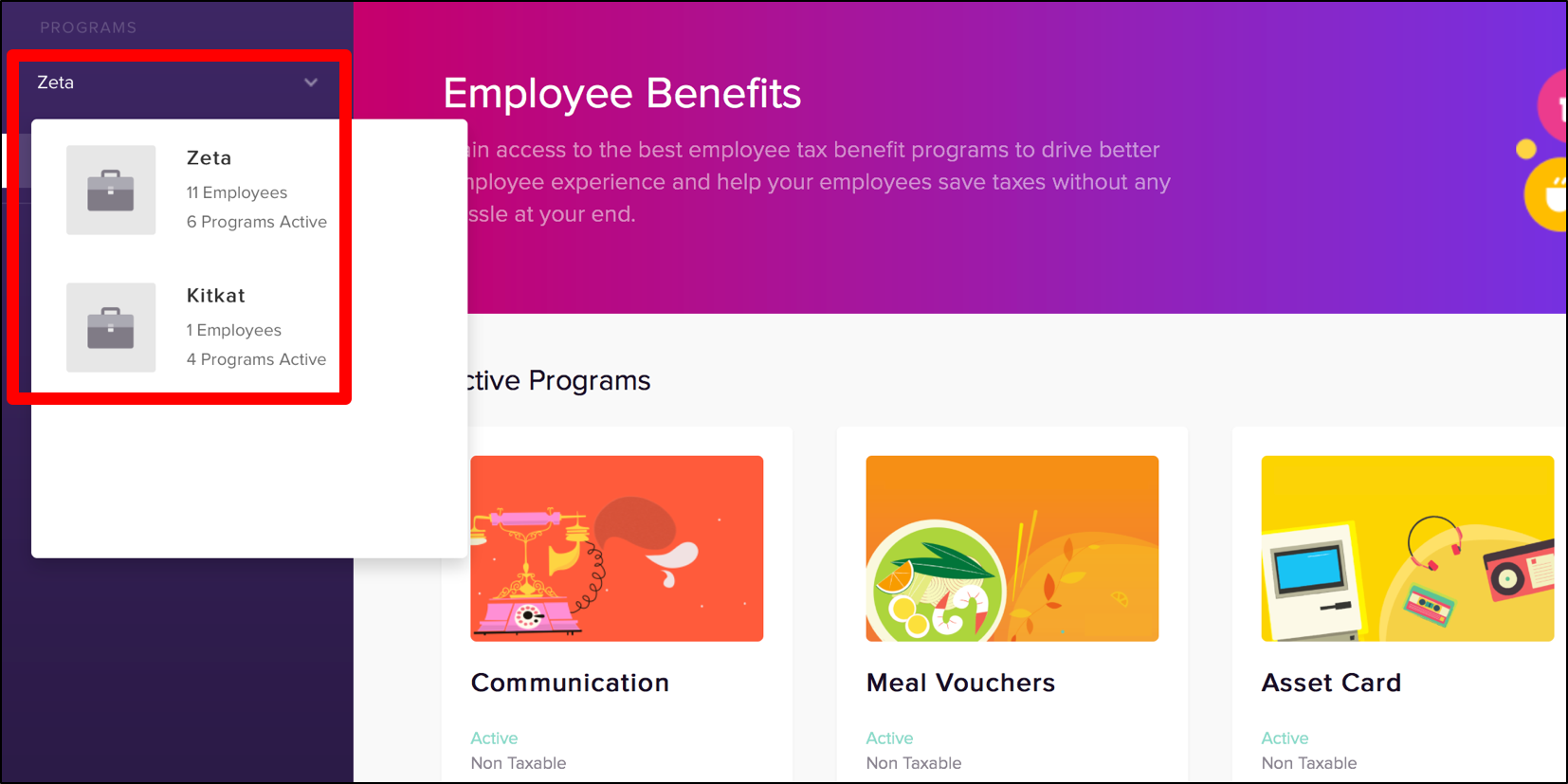
- Navigate to Zeta Optima and then locate the "Set up Benefits" section.
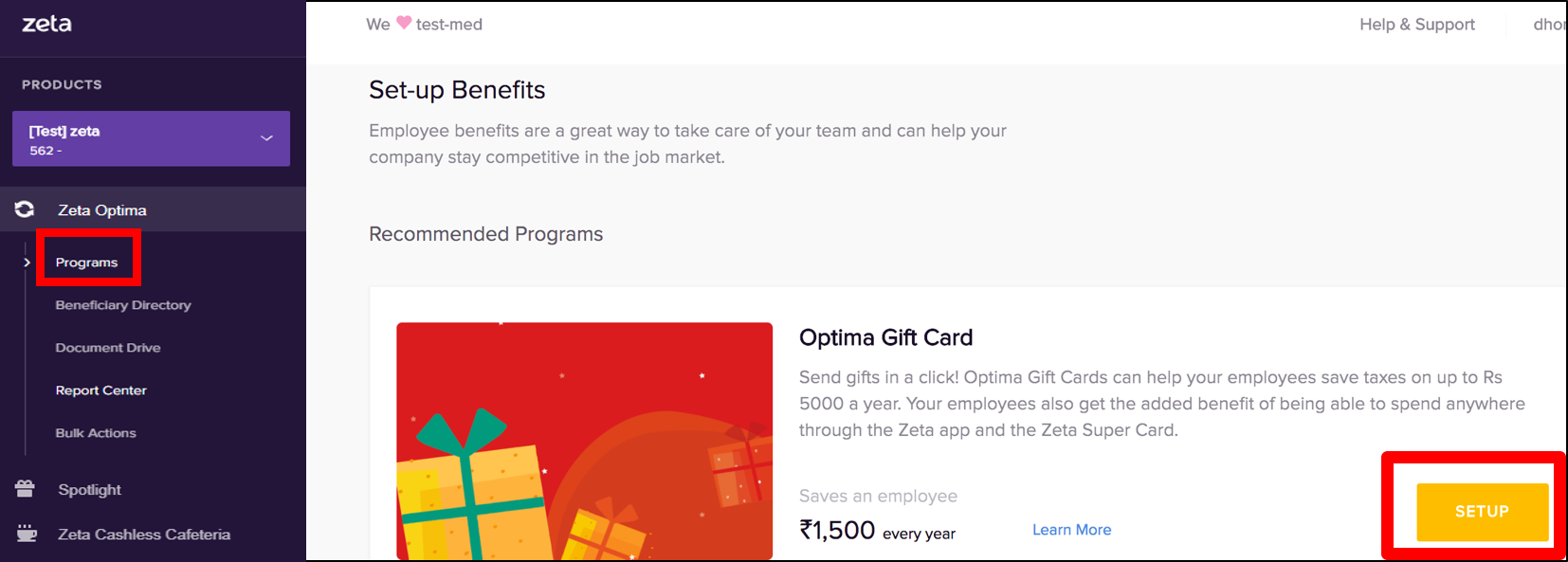
- Under Recommended Programs, click "Setup" against a benefit program of your choice such as meal, medical, fuel and so on. This opens up the setup program screen.
- From Financial Year drop-down menu, select the current fiscal year
- From Funding Account drop-down menu, select a funding account that you want to use for this program.
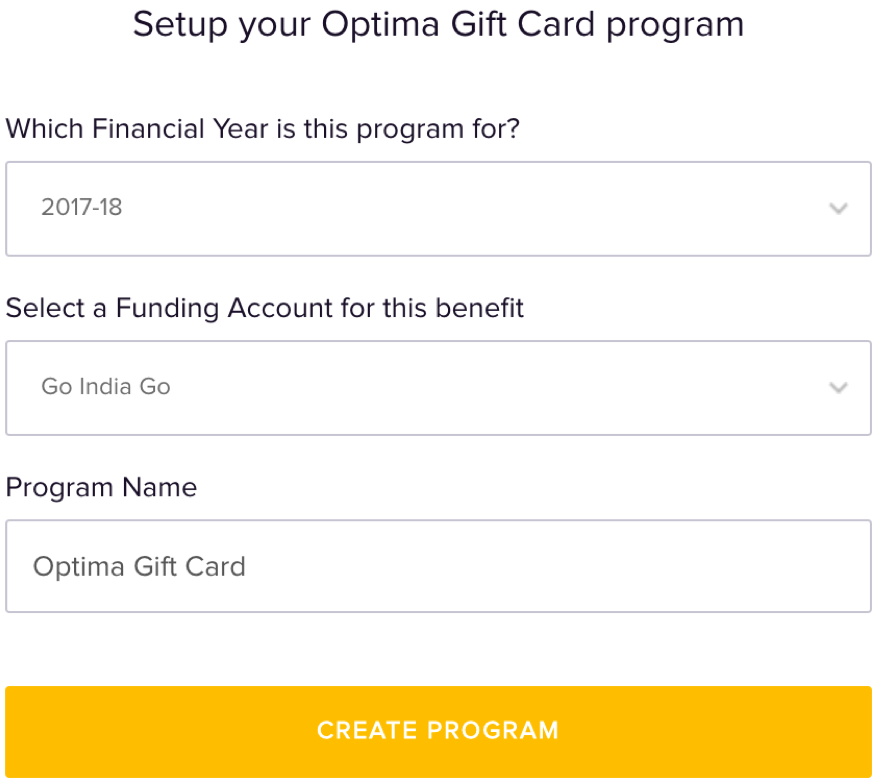
- Optionally, specify a custom Program Name for your benefit program if you wish to change the default name.
- Finally, click Create Program to set up a new benefit program.
You’ve just created a new employee benefit program using Zeta optima Optima dashboard. A confirmation message is displayed on your screen and the program moves to the Active Programs section for your use.
Initiate New Benefit Transfers
Zeta Optima homepage displays activated programs under Active Programs tab. Create and load your funding account and get start with the employee transfers.
| Note |
|---|
You will find benefit programs that are in dormant state under Inactive Programs tab. |
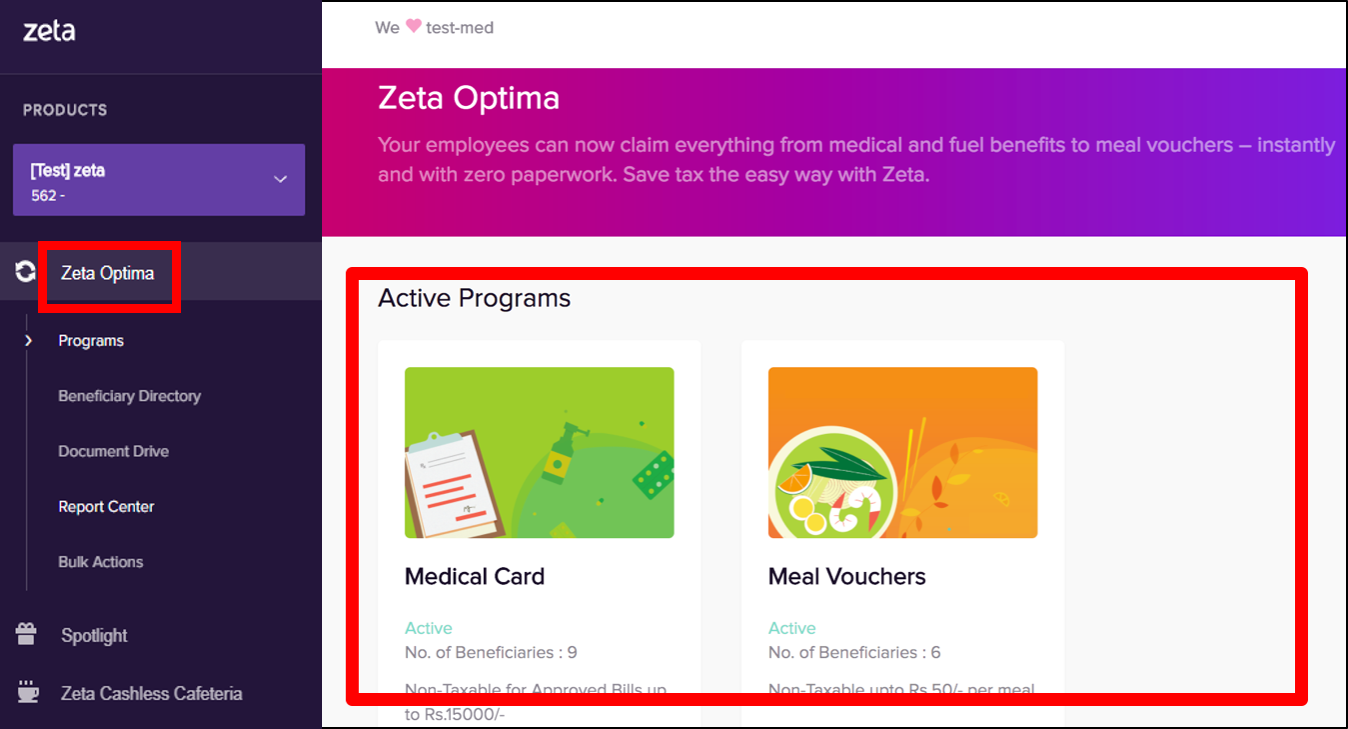
Refer to the respective benefit programs to initiate employee tax benefit transfers:
- Initiating Meal Vouchers Transfer Order
- Initiating Medical Reimbursement Transfer Order
- Initiating Fuel & Travel Cards Transfer Order
- Initiating Communication Reimbursement Transfer Order
- Initiating Gift Cards Transfer Order
- Initiating LTA Cards Transfer Transfer Order
- Initiating Gadget or Asset Cards Transfer Transfer Order
- Initiating Driver Salary Reimbursement Transfer Order
- Initiating Books & Periodicals Cards Transfer Order (Coming Soon)
| Panel | ||||||||||||
|---|---|---|---|---|---|---|---|---|---|---|---|---|
| pista
| title
| This Page
|