Overview
This article explains how to redeem issued by your employer using the Zeta App. You will learn about:
Activating Card-Based Reward
Your Zeta Spotlight Card-Based Reward needs to be activated before you start using it.
Activate Card-based Reward
- Open the mail sent from Zeta. Click Claim Your Gift.
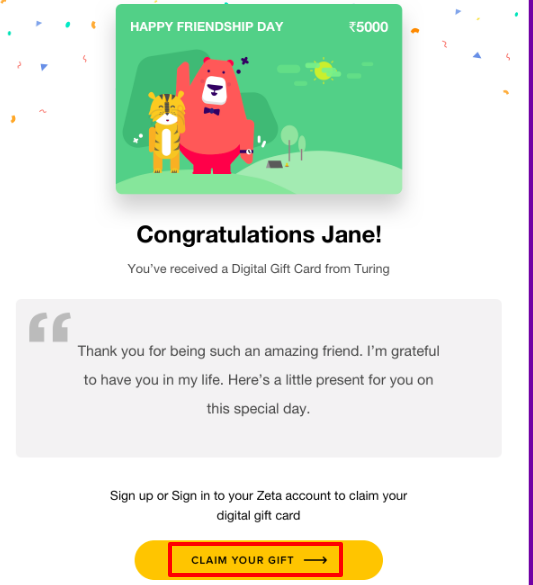
- Your reward will be activated with the following message:
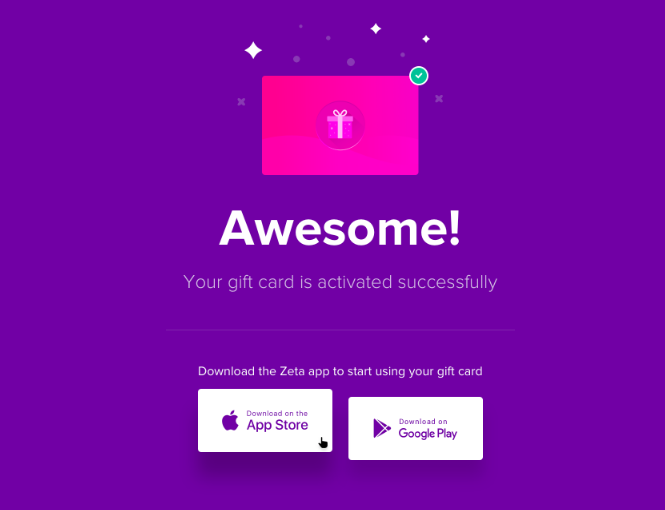
- Your Spotlight Card-Based Reward is now activated and ready to be used. To verify, open your Zeta App and the reward should appear as a Cloud Card in the Card Stack.
Using Card-Based Reward
There are two ways to use the Card-Based Reward.
Viewing Card-Based Reward expenditures
View Card-based Reward expenditures
- Log into the Zeta App.
- Select the Card-Based Reward Cloud Card from the Card Stack.
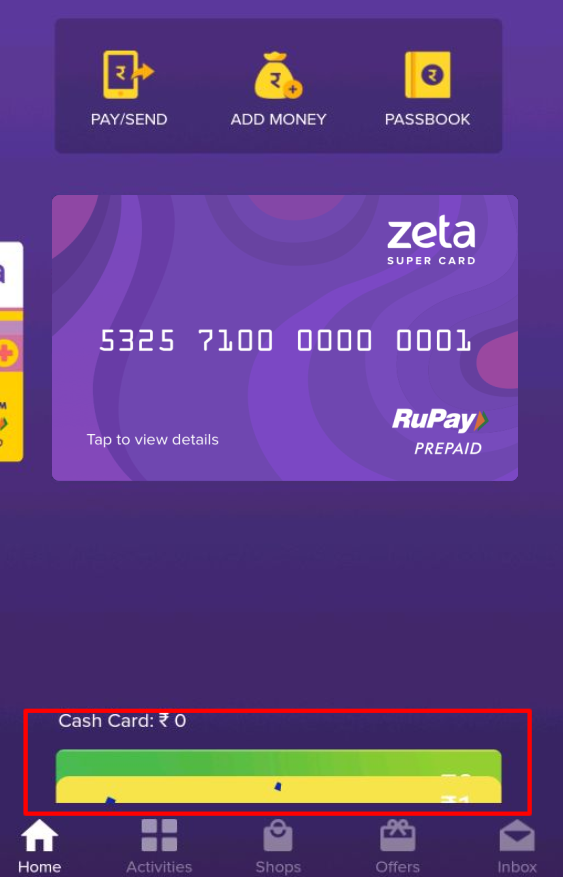
- Tap View Transactions.
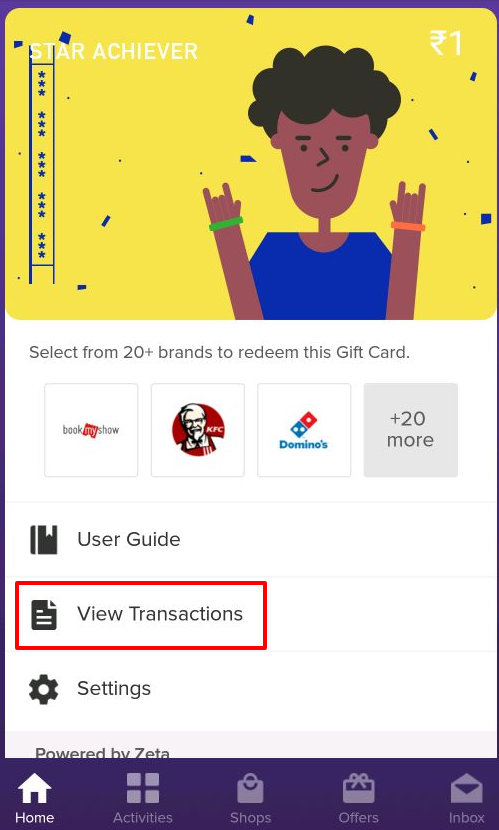
All your Card-Based Reward spends are displayed here.