Overview
Zeta platform offers a simple and convenient way to pay utility bills such as mobile, data and DTH bills. You can instantly recharge your prepaid and postpaid plans for all major mobile and data operators, for example, Vodafone, Reliance, Airtel, Idea, Aircel, Tata Docomo and others. You need to be connected to internet and have sufficient funds in Zeta cards.
Recharge Datacard
Open the Zeta app.
Navigate to Shops > Recharges & Bill Payments > Datacard. This opens the data recharge page.
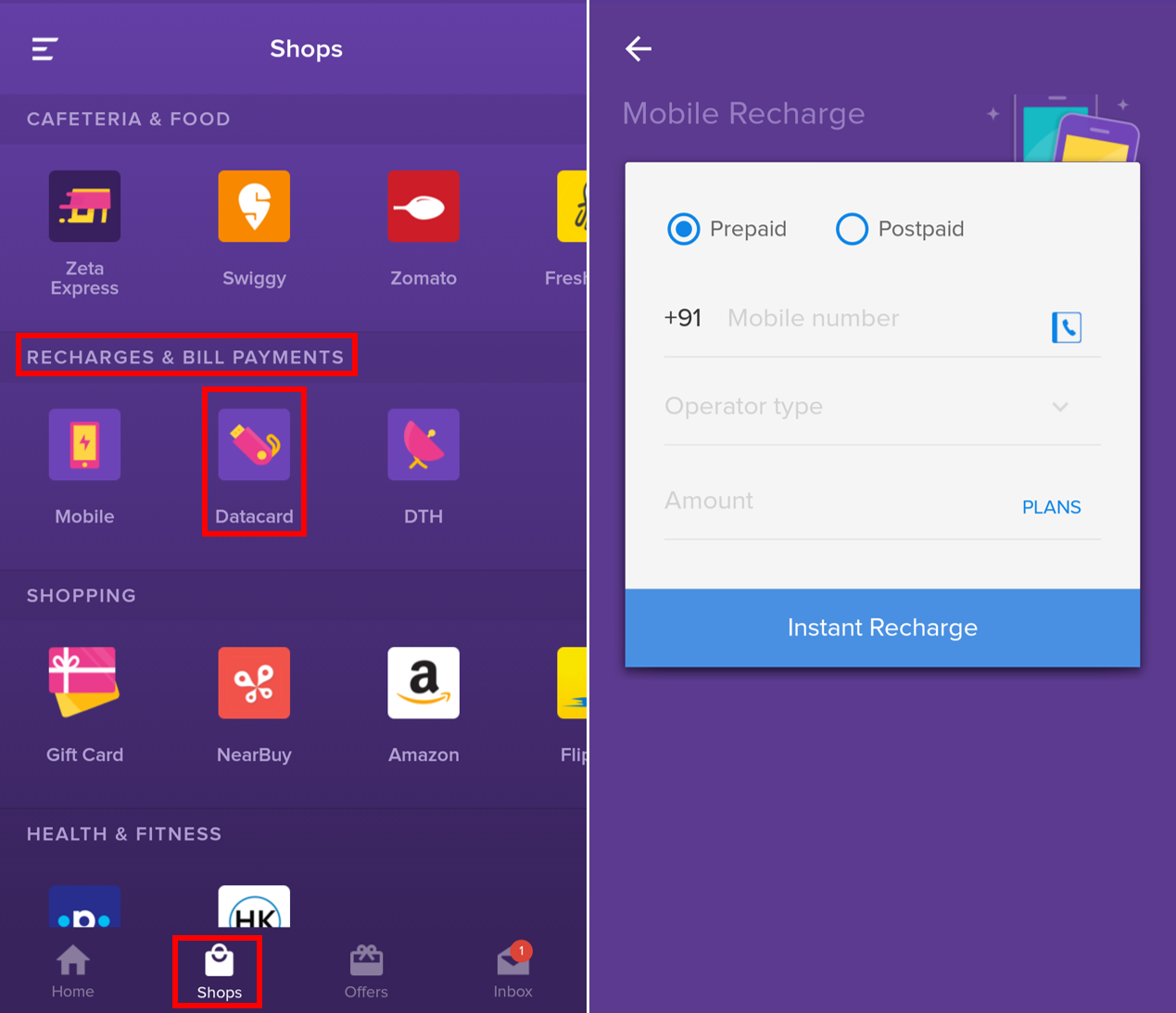
- Select the plan type as prepaid or postpaid.
| For Prepaid | Navigate to PLANS to choose the plans available. Click on Instant Recharge to confirm the recharge. | |
| For Postpaid | Enter your Datacard number and the amount to be paid.Click on Pay Bill. | |
Recharge Mobile Phone
Open Zeta app.
From the Shops tab, navigate to Recharges & Bill Payments > Mobile. This opens the mobile recharge page.
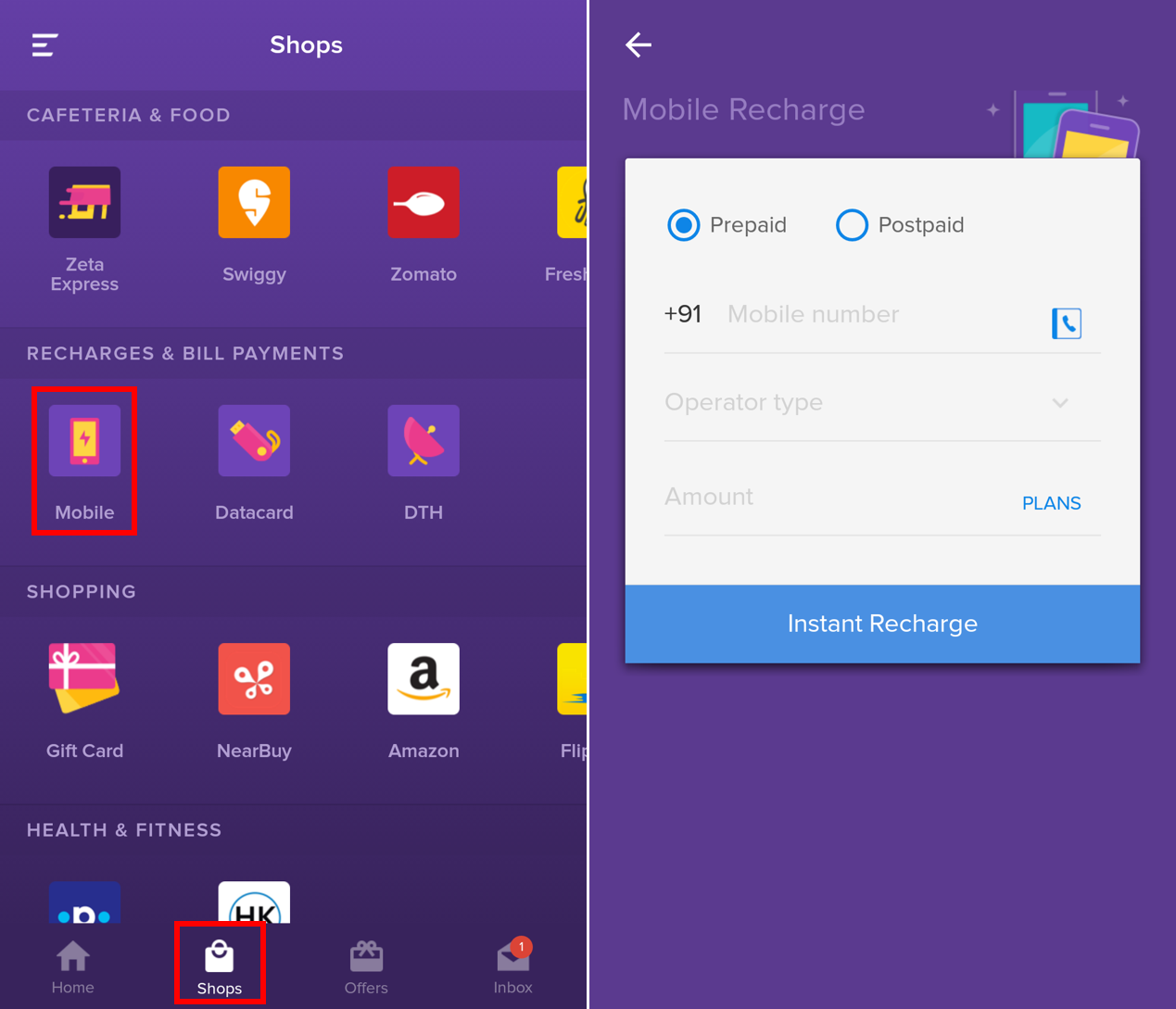
- Select the plan type as prepaid or postpaid.
| For Prepaid | Navigate to PLANS to choose the plans available. Click on Instant Recharge to confirm the recharge. | |
| For Postpaid | Enter your Mobile number and the amount to be paid. Click on Pay Bill. | |