- Created by user-8f2bd, last modified by user-5c3b0 on Jun 13, 2019
Overview
The Optima LTA card is a digital, simple and paperless solution that lets you easily and quickly process your domestic journey claims. The interface delivers a great deal of flexibility in overall claim process that adapts to your organization policy. The program automates the time-consuming and manual LTA process - no manual entry, submission, verification and storage of travel documents and supporting invoices to process the claims since Zeta handles this for you. The Optima LTA card allows employees to pay, upload, manage and review the travel claims or dependents using the Zeta App interface.
Install the Zeta app on your smartphone from app store. To download and configure Zeta app, see Setting up an Employee Account.
Useful Facts
Employees receive tax exempted LTA claims from employers when they submit travel evidences incurred during domestic travel of self and dependants.
- Zeta recommends you to furnish KYC information using the Zeta app to upgrade your card limit and to avoid rejection of any amount beyond the KYC limit as set by RBI while using the Optima LTA card services.
Per IT rule, 2 LTA claims in a block of 4 years are treated as a non-taxable income. In other words, you can avail income tax benefit up to 2 LTA claims in a 4 block year provided you furnish supporting documents to your employer. The current block is January 2014 to December 2017
Any LTA claim in excess of allowed numbers in a fiscal year would be treated as a taxable income.
If you don't claim all or one of your LTA claims in current block year, you are eligible to carry forward 1 LTA claim in the next block year. In this case, as per IT rule ensure to claim at least 1 travel reimbursement in the 1st year of the next block year to avail the tax exemption.
You can pay for your travel tickets using the Zeta app or super card.
You must upload travel tickets and invoices including the dependent details against LTA claims in the Zeta App interface to avail tax benefits as per Government guidelines.
Before You Begin
Ensure the following:
You’ve received an Optima LTA card from your HR. Note that your email ID must be verified to receive the LTA credits if vouchers are issued on your email ID.
You’ve appropriate balance in your LTA card or cash card to initiate payment through Zeta platform and to avoid transaction declined error.
How LTA Card Flow Works
The Zeta LTA card provides a simple workflow to claim your non-taxable travel reimbursements. All you need to do is:
Receive a Zeta LTA card from your HR.
Pay your travel expenses to merchants using the Zeta app or Zeta Super Card
Using the Zeta app, upload the valid and legible travel documents for approval.
That’s all. Post successful verification your claim will be processed in one business day.
For a quick walk through, navigate to Cards > LTA Card, tap the LTA Card and then click User Guide. This opens up a quick reference guide explaining the LTA reimbursement flows.
Using the Zeta LTA Interface
The Optima digital LTA card provides an intuitive interface that simplifies age-old manual and complex LTA claim system into a convenient and smart solution, thus allowing employees to submit travel expenses electronically. That said, using the Zeta app you can update the travel and dependent details, upload the travel documents and invoices for approval, analyse the approved, declined or in review claims and so on. You (as a user or an employee) only upload the travel evidence; thus Optima LTA card eliminates the need of manually itemise the travel tickets and invoices.
Do safeguard your travel documents for future auditing. Get more details from your company HR department.
Under the Cards tab, your active LTA card would appear as shown below:
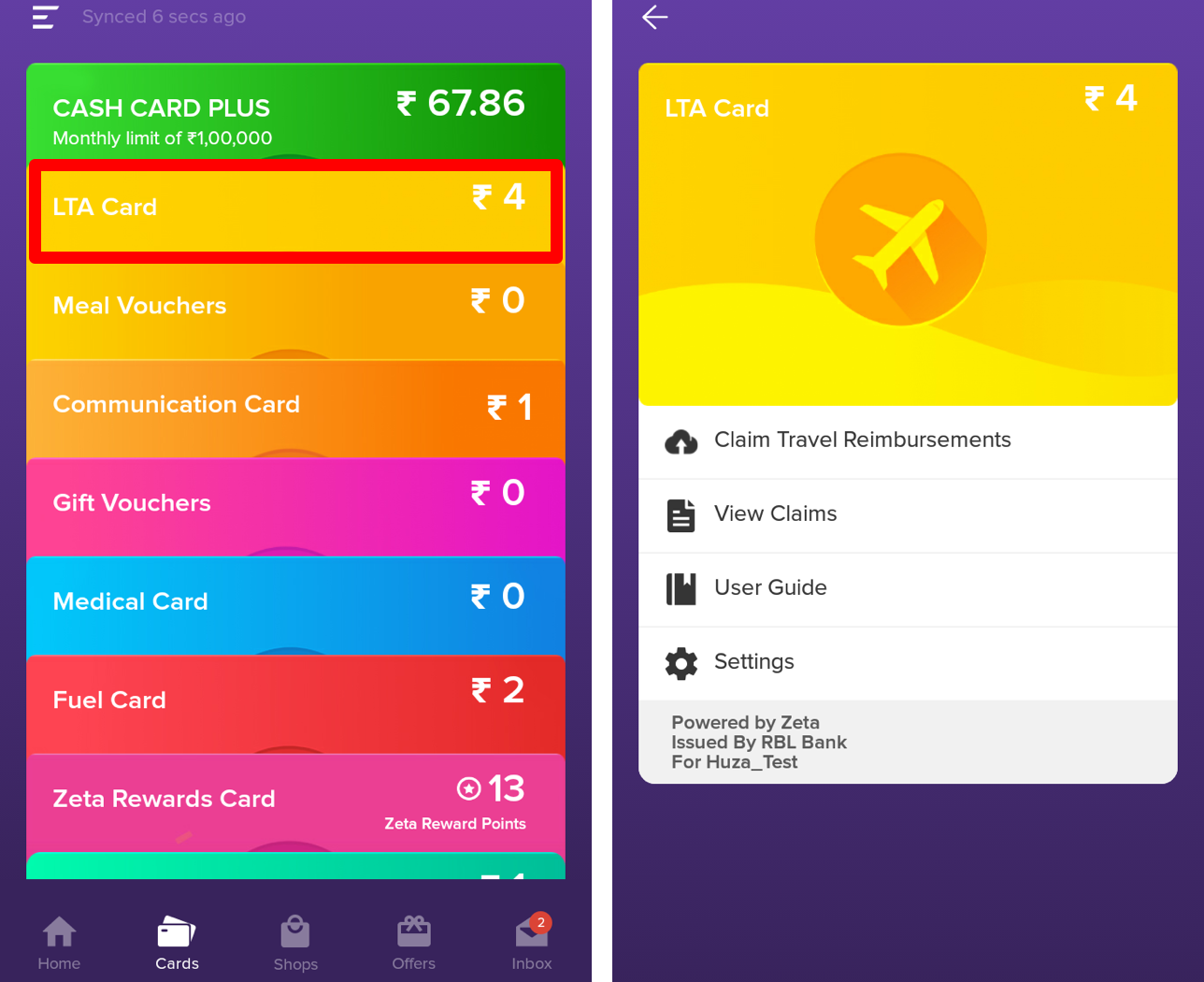
Using the Optima LTA interface, you can perform the following tasks:
- No labels