Versions Compared
compared with
Key
- This line was added.
- This line was removed.
- Formatting was changed.
Overview
The Zeta asset interface lets you view transaction activities for asset card. This release only supports to view debit and credit transactions of your asset balance. This is useful to keep you updated about overall transfer flows, for example, transfer-in and transfer-out transactions any time or periodically.
To View Asset Transaction
- Open the Zeta app interface in your smart phone.
- From the Home tab, tap on the cards section. Tap on Asset Card.
- Click the View Transactions option. You are able to see the transfer-in and transfer-out amounts.
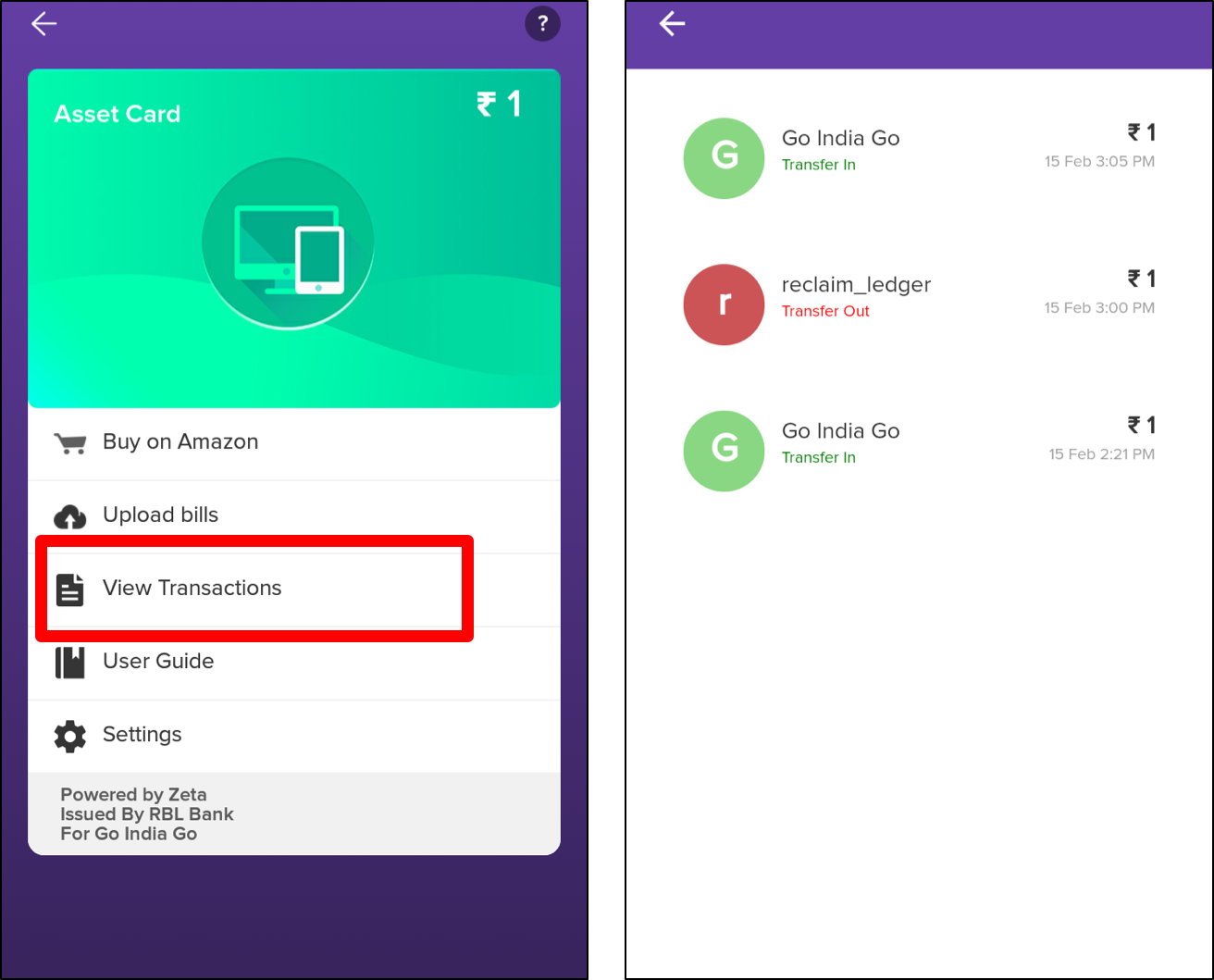
| Panel | |||||||||||||||||||||||||||||||||||||||||||||
|---|---|---|---|---|---|---|---|---|---|---|---|---|---|---|---|---|---|---|---|---|---|---|---|---|---|---|---|---|---|---|---|---|---|---|---|---|---|---|---|---|---|---|---|---|---|
|