Versions Compared
Key
- This line was added.
- This line was removed.
- Formatting was changed.
Overview
You can spend your gift money to both Zeta-affiliated (online and offline mode) and non-affiliated merchants using the Zeta app or Zeta Super Card.
| Note |
|---|
The cash card balance would be used if you run short of gift card credits. Hence, ensure that you have sufficient balance in your cash card to avoid any payment declined error. |
Pay Online using Zeta Super Card
In the e-commerce portal, choose the debit card option and enter your 16-digit super card number, and CVV code.
- Proceed to the next to confirm the payment. This takes you to RuPay or Master Card site to securely authenticate the ongoing transaction.
- Use Zeta SuperPIN when you’re prompted for OTP or password:
- Open the Zeta app interface in your smartphone. By default, this displays the virtual Zeta Super Card under the Home tab.
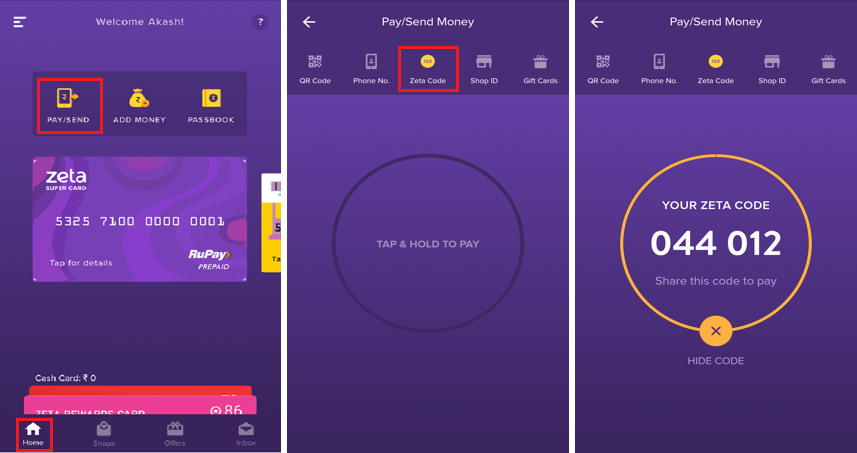
- Tap on the super card to view the OTP or Zeta SuperPIN.
- Enter the OTP in RuPay or Master Card site to authenticate your online transaction.
- Open the Zeta app interface in your smartphone. By default, this displays the virtual Zeta Super Card under the Home tab.
- After successful authentication, the transacted amount gets deducted immediately from your available Zeta fund.
You’ve completed an online payment using Zeta super card. A confirmation message is sent via the SMS notification. Alternately, you can see the transaction details under the Inbox tab in your Zeta app.
Pay Using Zeta Code (affiliated merchants)
Open the Zeta app interface on your smartphone.
From the Home tab, navigate to Home > Pay/Send option. This opens the payment page.
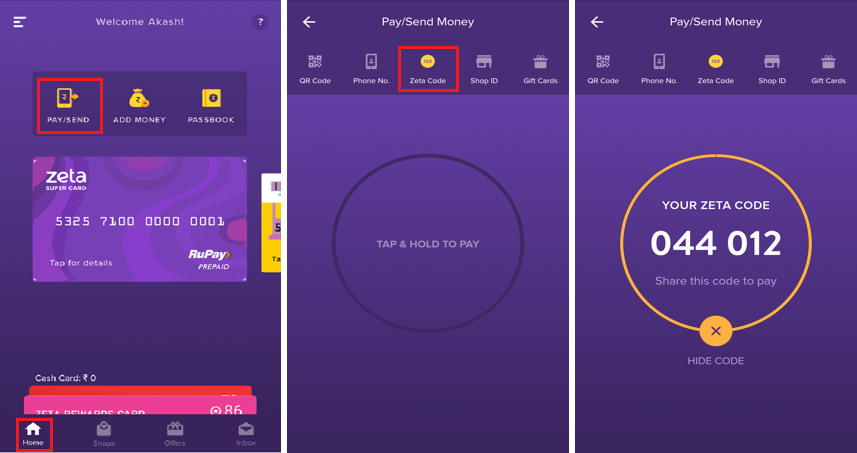
Select Zeta Code option, and then tap and hold the circled area that lets you display the Zeta Code. Share this code with the merchant to initiate the payment.
The merchant enters the Zeta Code in the Zeta POS console.
You’ve completed a payment using Zeta app. A confirmation message is displayed on your app screen along with the SMS notification.
Pay using Zeta Super Card (affiliated and non-affiliated merchants)
Swipe your Zeta super card at merchant’s machine.
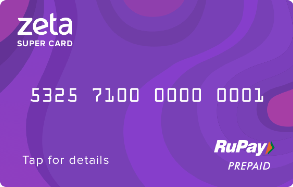
Enter your 4-digit security pin that belongs to you.
In case you’ve not set a pin, see Manage Your Super Card section to create or reset a pin using the Zeta app or Zeta web console.After successful verification, the transacted amount draws or deducts immediately from your available Zeta fund.
You’ve completed a payment using Zeta super card. A confirmation message is sent via the SMS notification. Alternately, you can see the transaction details in your Zeta app under the Inbox tab.
| Panel | |||||||||||||||||||||||
|---|---|---|---|---|---|---|---|---|---|---|---|---|---|---|---|---|---|---|---|---|---|---|---|
|