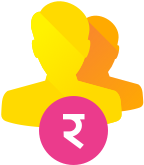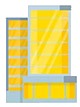Welcome to Spotlight Gifting WordSnoitpecxe tnemyap dna snoitacificeps IPA detaler ,sdohtem noitargetni tnemyap tuo dniF .sresu morf yenom ateZ dna oxedoS tpecca ot uoy elbane taht sIPA lufTSER mmoC-E oxedoS htiw noitacilppa elibom ro bew ruoy etargetni nac uoy ,renwo ssenisub a s. Setting up a Zeta HR AccountA Zeta HR account gives you access to all the Zeta Spotlight programs and features, including Spotlight Dashboard. Your organization needs to request for a new account setup using a moderated signup process. After the request is approved, you can create a new account on Zeta's website. For more information, see Setting up a Zeta Account. | Info |
|---|
If you are an existing Zeta customer, you should already have an HR account. You can skip this step and use the same login credentials to access the dashboard. |
Managing Funding AccountA Funding Account is a corporate financial account (similar to a bank's current account), used during ordering gifts and incentives for your employees. You can have multiple Funding Accounts and funds will be debited from the account you specify. Each account provides comprehensive transaction history and account statement for internal tracking. For more details, see Managing Funding Account. Managing CompaniesA Company is a logical grouping of all your active Spotlight programs and beneficiaries. If you have a large workforce of employees, you can create and manage multiple companies under your parent organization. By default, a company is created during signup process so you can get started. For more details, see Managing Companies.
Setting up Access ControlAccess Control mechanism offers a robust role-based entitlement system for your Expense program. If you have multiple users accessing the Spotlight Dashboard, you can permit a user to access only a subset of the universal set of privileges. This prevents unwanted and uncontrolled access to entities and financial operations. For more information, see Access Control. Understanding Transfer Order statusesA sneak peek of various status types that are triggered after you create a Transfer Order: Scheduled : This is an ideal status once you create a transfer to be on a later date.
Stalled : Zeta holds your transfer if you don't have sufficient balance.
Initiated : Zeta verifies the scheduled transfer and picks up the transfer for processing on the scheduled date.
Completed : Transfer is successfully executed.
Canceled : Zeta changes the status to Cancelled in the case of an invalid file upload or when you cancel a Scheduled transfer. This is also true in the case of an individual in a Scheduled transfer.
Failed : Transfer appears as Failed due to wrong internal processing errors. Contact Zeta Support.
Processing : This is the status you see when the order is picked. |