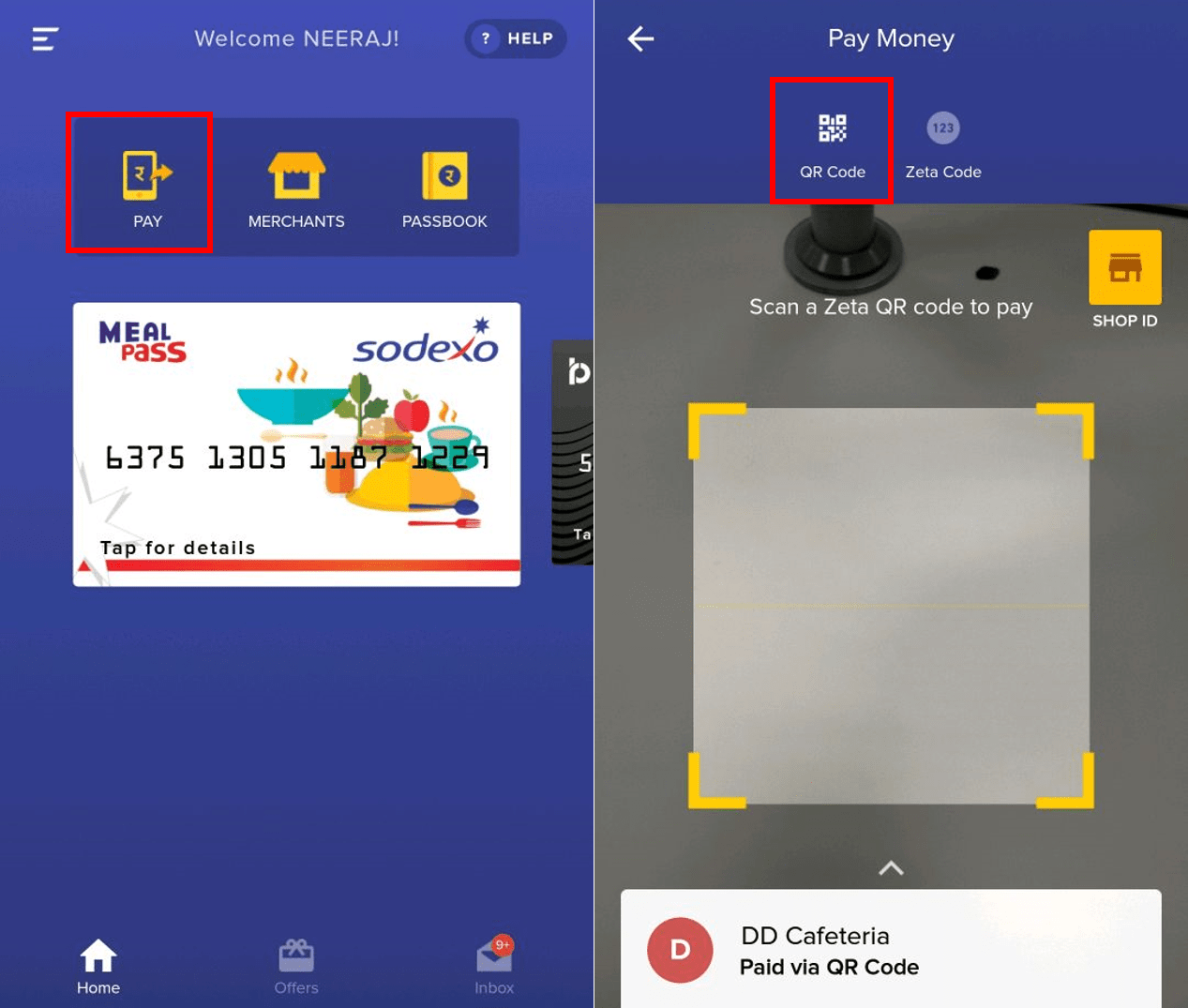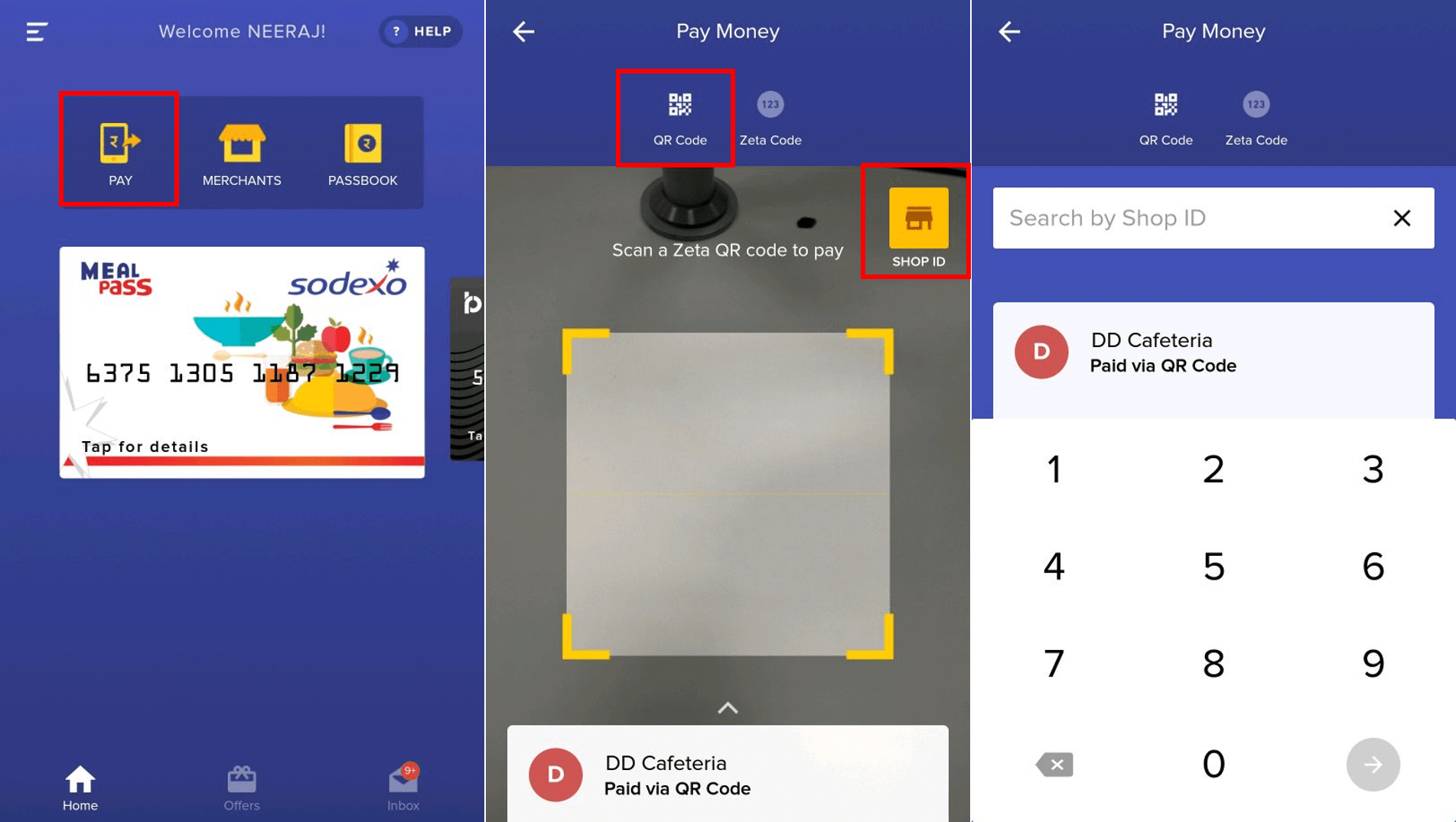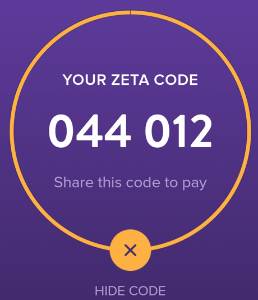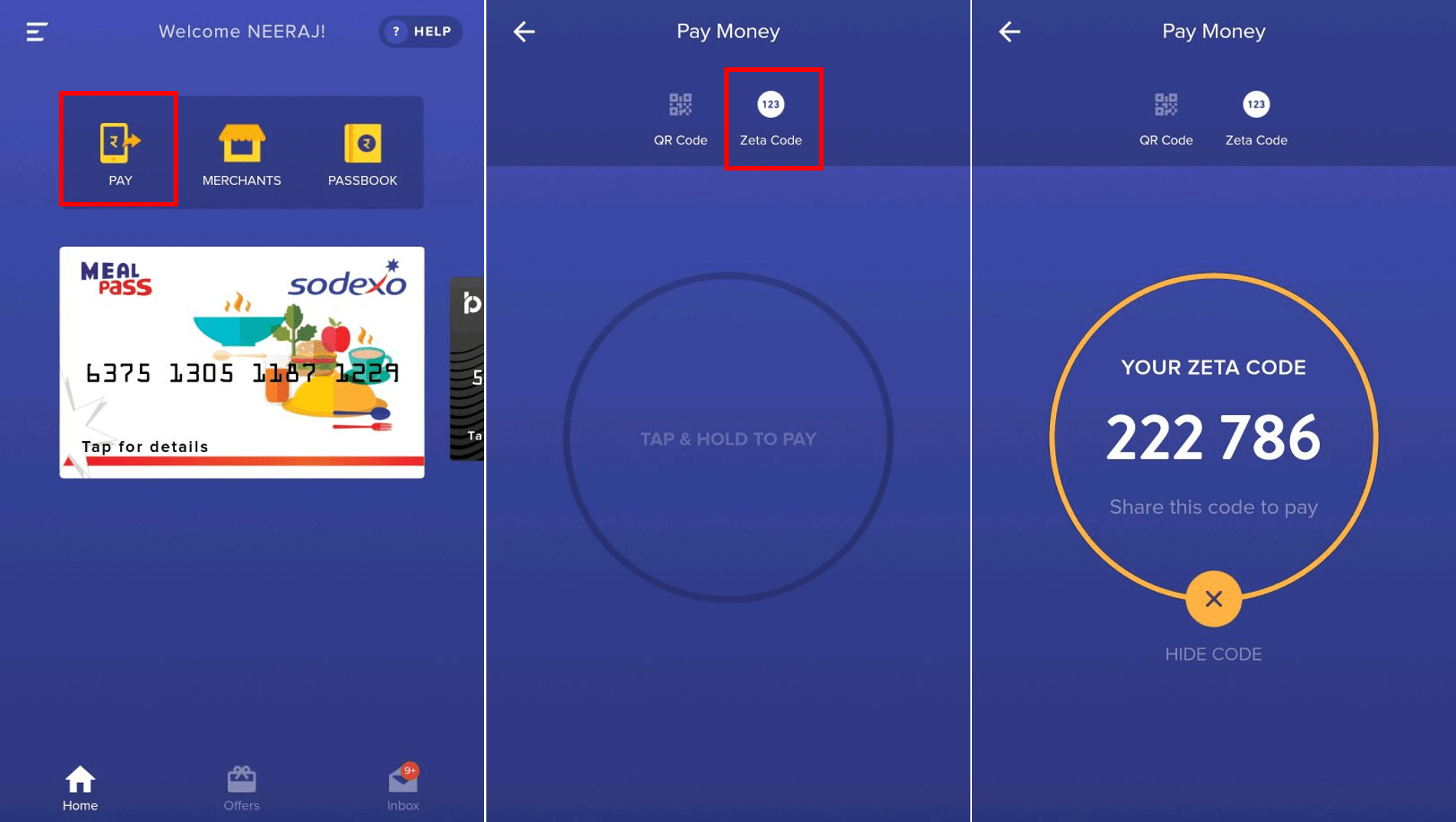Versions Compared
Key
- This line was added.
- This line was removed.
- Formatting was changed.
| Div | ||
|---|---|---|
| ||
OverviewZeta platform offers a simple and convenient way for customers to instantly pay for their meal expenses to Sodexo-affiliated merchants. They can pay using the Zeta App, Zeta Super Card and Zeta Super Tag. Below are some of the payment methods which can be used by employees. |
| Div | ||
|---|---|---|
| ||
QR Code
The QR Code is a two-dimensional bar code used to make the payments against the orders at the corporate cafeterias. Users need to scan the QR Code present at the merchant-side using the scanner provided in the Zeta App and enter the amount to pay and complete the payment. This is an online process which requires an internet connection to make the payments. Users must follow below steps to successfully pay using QR Code:
A payment confirmation message is displayed on your app screen along with inbox and SMS notifications. |
| Div | ||
|---|---|---|
| ||
Shop IDThe Shop ID is a unique identifier assigned by the corporate organizations to the stores. This is one of the contact-less payment solutions that users can use to initiate the payments at the merchant-side. This is an online process which requires an internet connection to make the payments. Users must follow the below steps to pay using Shop ID:
The merchant receives the transferred amount. A confirmation message is displayed on your app screen along with inbox and SMS notification. |
| Div | |||||
|---|---|---|---|---|---|
| |||||
Super Card (Card + EDC Machine)
Zeta Super Card is a physical plastic card powered by financial banks and secured payment gateways. Users can also use the virtual Super Card in their Zeta App. Since Zeta Super Card is a prepaid card, users must maintain sufficient balance before usage. Users can use it for both online and offline payment using the Zeta SuperPIN for faster payment experience.
Follow Users must follow below steps to pay using Zeta Super Card:
After successful verification, the transacted amount gets deducted immediately from users your available Zeta fund. A confirmation message is sent via SMS. Transaction details can also be seen in the Zeta app in the Inbox tab. |
| Div | ||
|---|---|---|
| ||
NFC Card/Tag
The Zeta Super Tag is a NFC-enabled tag which allows users to use the Zeta digital payment capabilities in the absence of your smartphone or Super Card. Once activated, the Super Tag is linked to your Zeta account and can be used in both online and offline mode. All you need to do is stick the super tag on any device that you always carry with you. For making payments, place the super tag on the NFC enabled merchant's phone or a NFC reader. Follow Users must follow below steps to paying using Super Tag:
Payment using Zeta super tag is completed. A payment confirmation message is displayed on users' app screen along with the SMS notification. |
| Div | ||
|---|---|---|
| ||
Zeta Code
Zeta Code is another contact-less payment option in the Zeta app which does not require any external instruments to complete the payment. Users need to select Zeta Code under the payment options and they will be asked to perform a tap & hold action to generate a code. You can then share the generated code with the vendor to complete the payment. This code is short lived and valid only for two minutes.
Users need to follow below steps to pay using Zeta Code.
Payment is completed using Zeta app. A confirmation message is displayed on users' app screen along with the SMS notification. |
| Div | ||
|---|---|---|
| ||
| Panel | ||||||
|---|---|---|---|---|---|---|
|