Versions Compared
Key
- This line was added.
- This line was removed.
- Formatting was changed.
Popular Apps Overview
Zeta platform is now enriched with popular apps such as Amazon, Flipkart, Swiggy, Dominos, Practo , HealthKart to name a few and provides a unified interface through which users can access their favorite favourite services and resources. The services include online meal order, medical consultation, healthcare, apparels, electronics, entertainment and so on. The
The Zeta platform takes care of online electronic payment once you checkout the product and proceed to the payment by eliminating the process of remembering and authorizing your bank debit/credit card transactions, thus personalizing and bringing effective digital convenience to your online shopping journey.
Navigate your popular and most-frequently used apps under the following categories:
- Cafeteria & Food: Zeta Express, Freshmenu, FaasosFoodpanda, Swiggy, Zomato, Dominos, PizzaHut, Grofers, BigBasket, Box8
- Recharges & Bill Payments: Mobile, Datacard, DTH
- Shopping: Gift Card, Amazon, Flipkart
- Health & Fitness: Practo and HealthKartPracto
How Application Flow Works?
All you need to do is:
- Navigate to Shops > Cafeteria & Food > (any regular apps), add your product/order in the shopping cart and proceed to check out to pay the merchant
- After checking out an order, you will see Zeta Autofill in action that feeds your super card You have two options to complete the payment:
Swipe To Pay (Default): Your Zeta Super Card details (16-digit card number, expiry and CVV code)
will be autofilled and Swipe To Pay prompt will appear at the bottom. Swipe to complete the payment.
This feature is short lived and
will disappear after a few seconds.
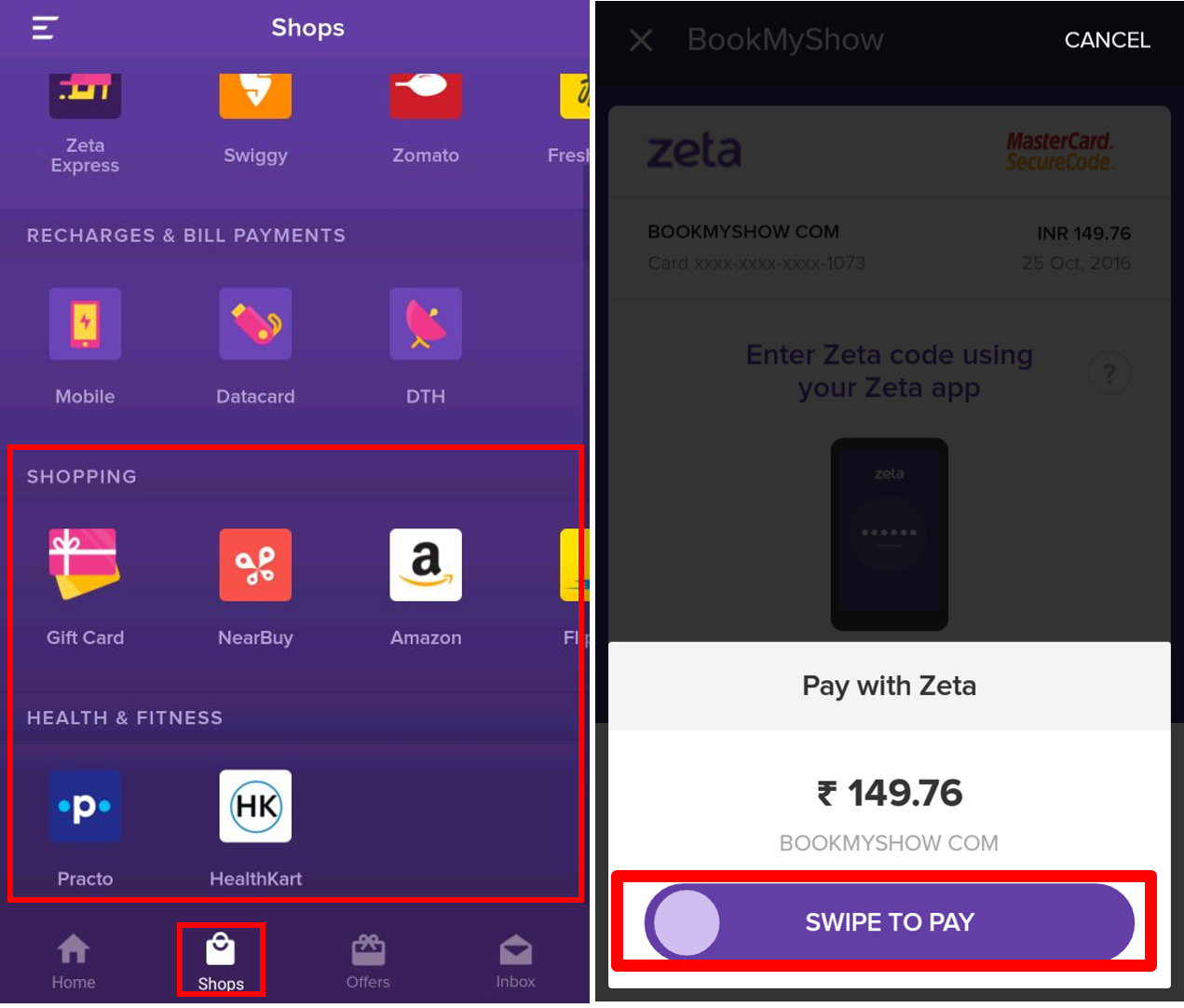 Image Removed
Image Removed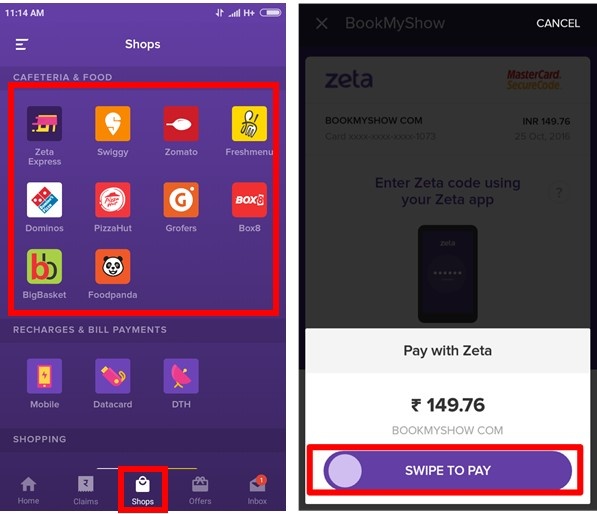 Image Added
Image Added- OTP: Optionally, you may cancel the
- Swipe To Pay option and complete the payment by specifying the OTP that
- was sent via SMS
- . Click Resend SMS if you haven't received the OTP.
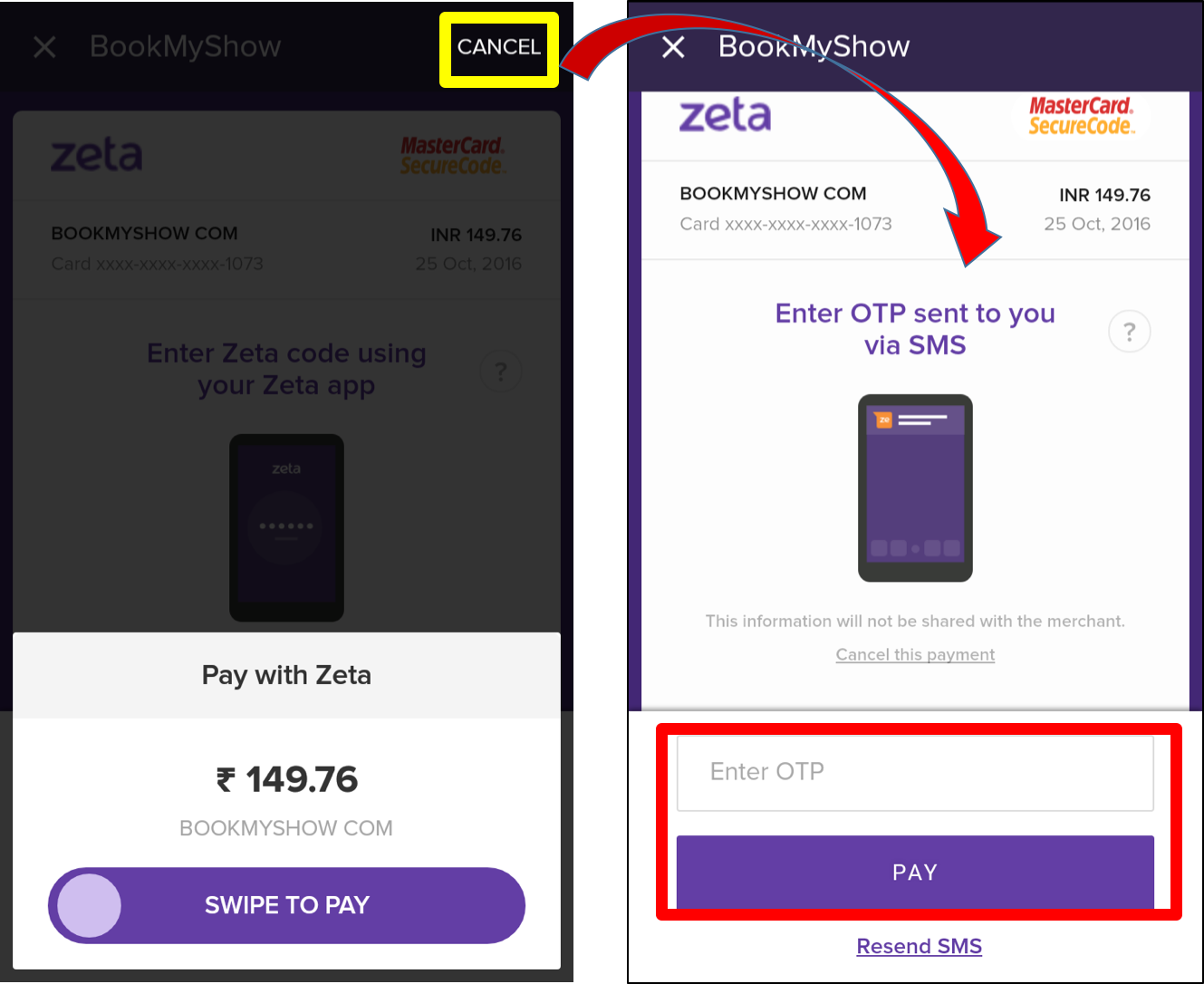 Image Modified
Image Modified
Info
| Note |
|---|
A few points to remember while shopping using Zeta:
|
title Note It is highly recommended that you use Swipe To Pay for your payments, as it is more secure and convenient than OTP.
| Panel | ||||||
|---|---|---|---|---|---|---|
|