Overview
Zeta app interface lets you view your meal voucher's transaction activities. This is useful to keep you updated regarding your meal voucher transaction any time or periodically.
To View Transaction
- Open the Zeta app interface on your smartphone.
- From Home tab, navigate to cards section > Meal Voucher.
- Click the My Transaction option to see your meal voucher transaction:
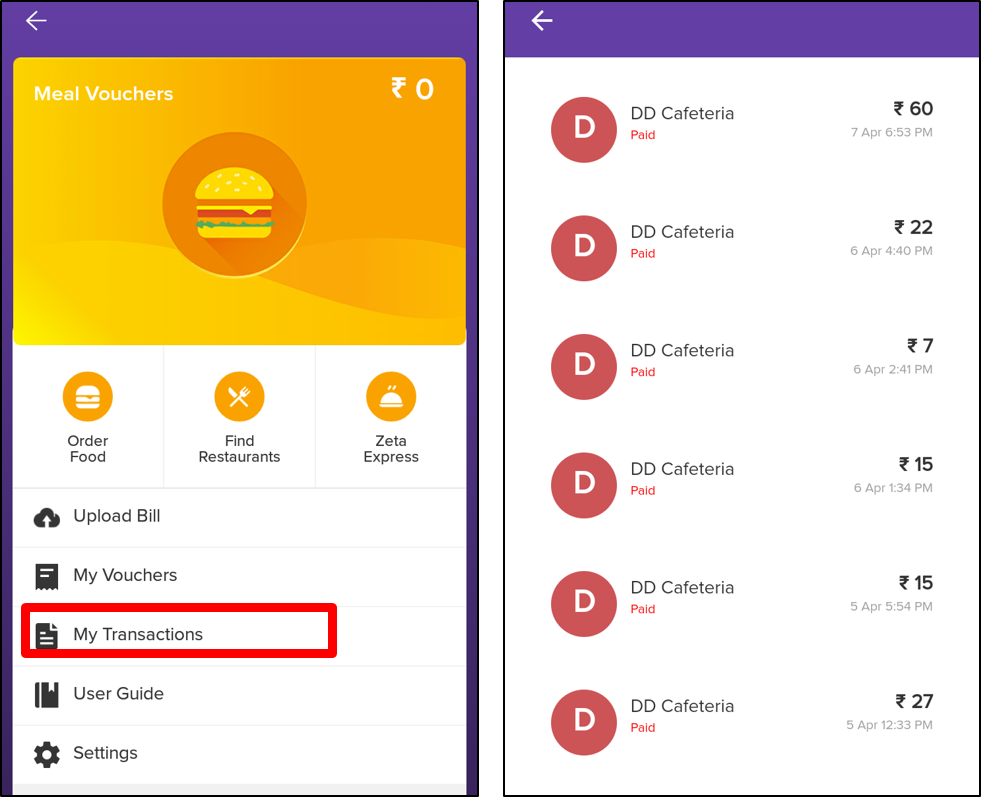
|