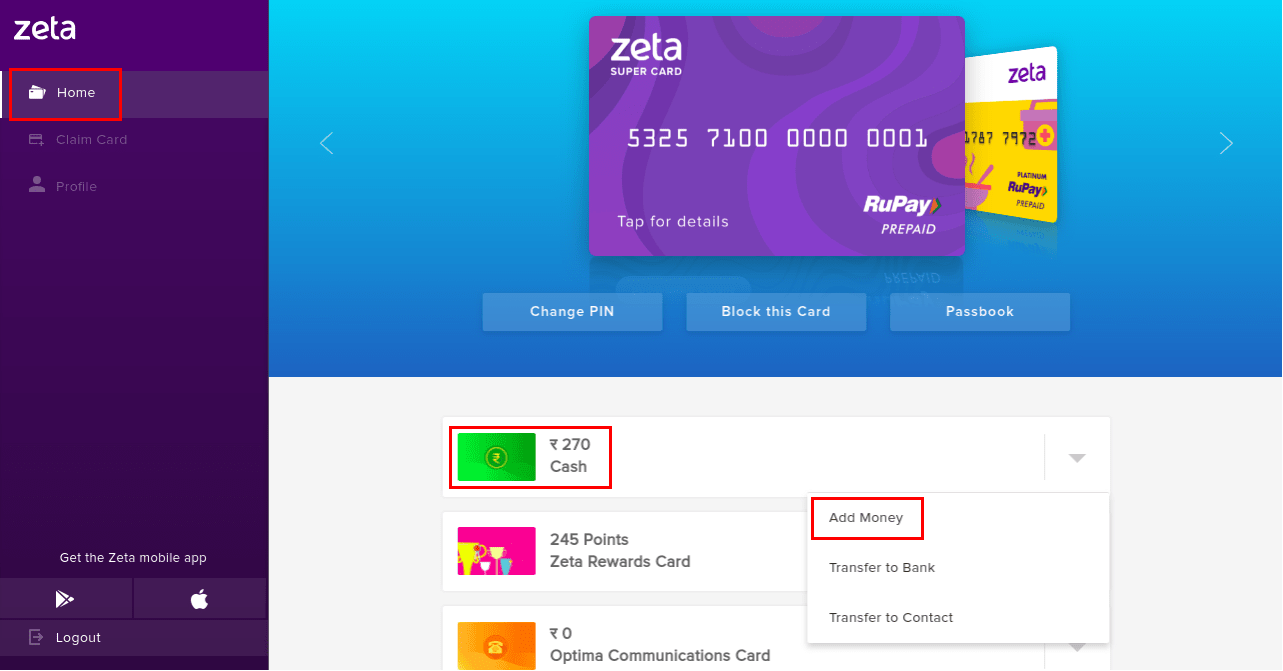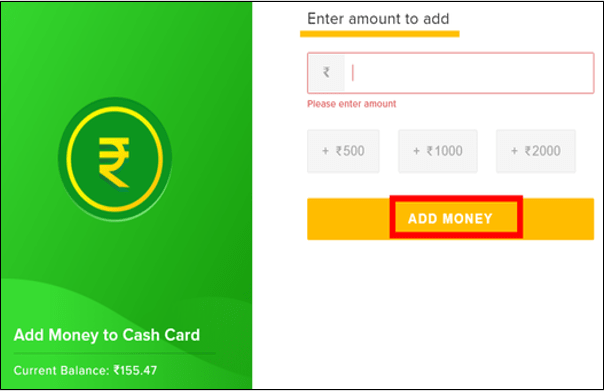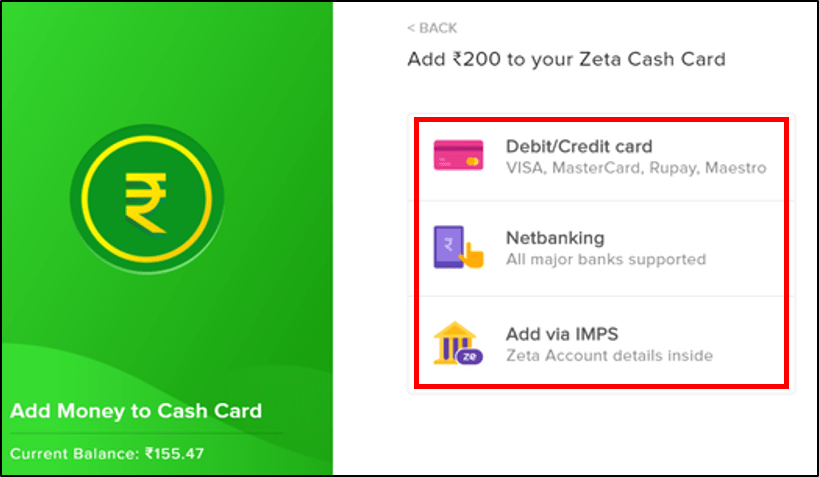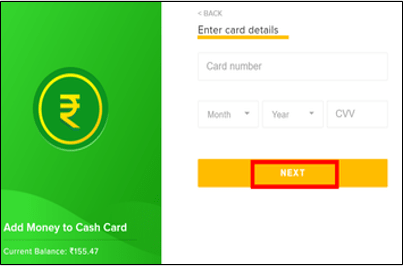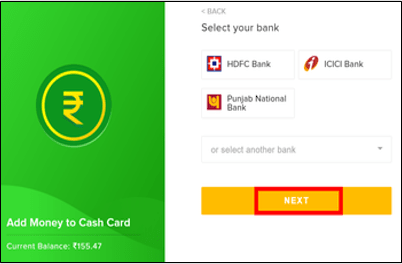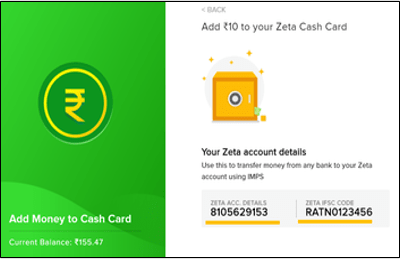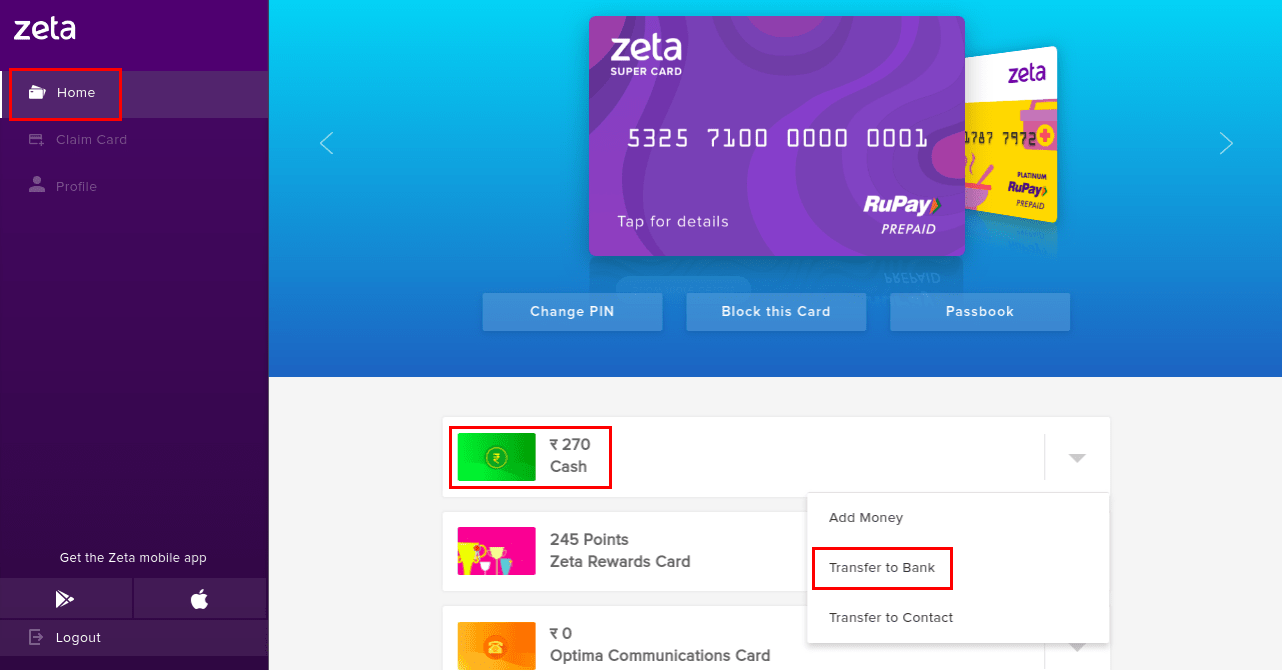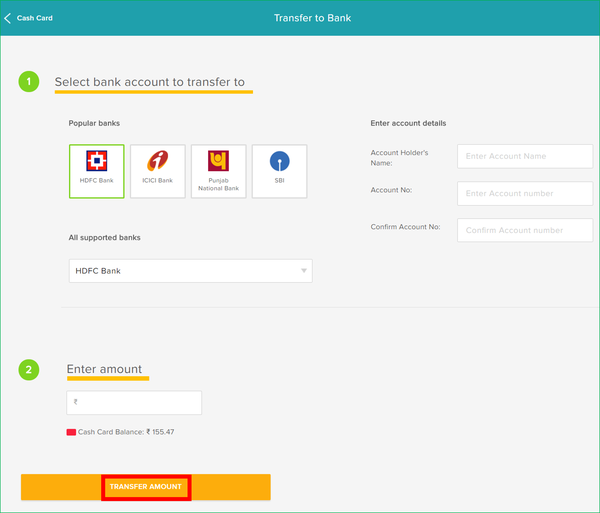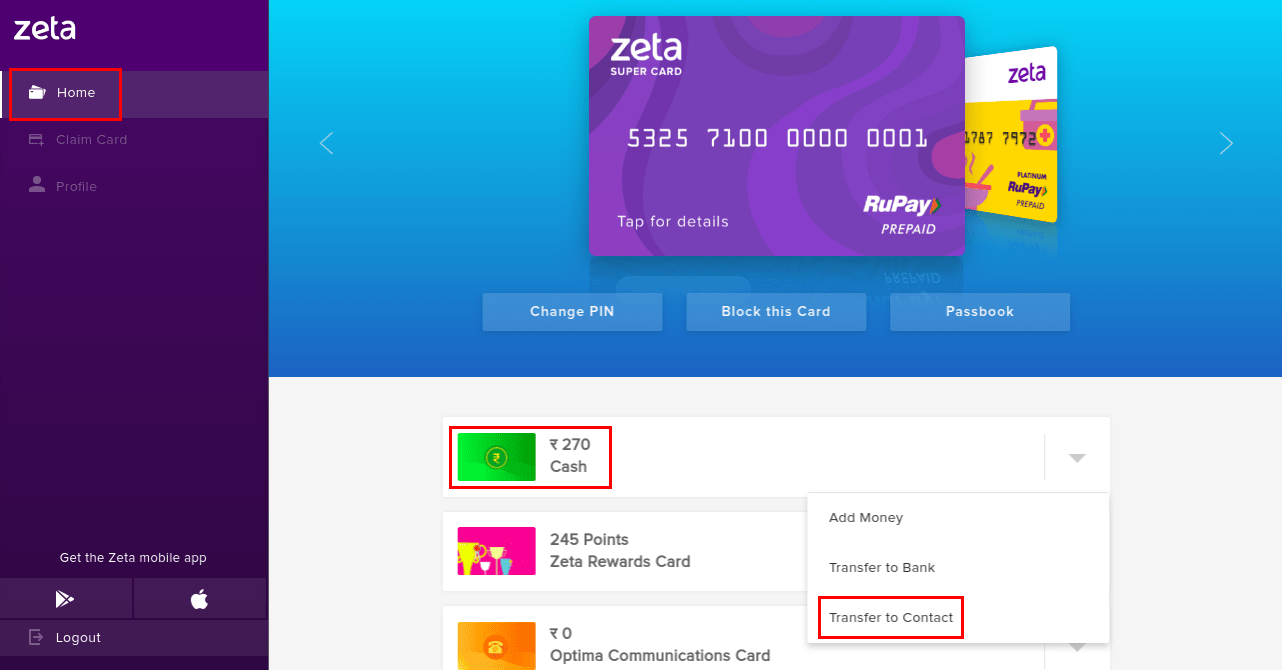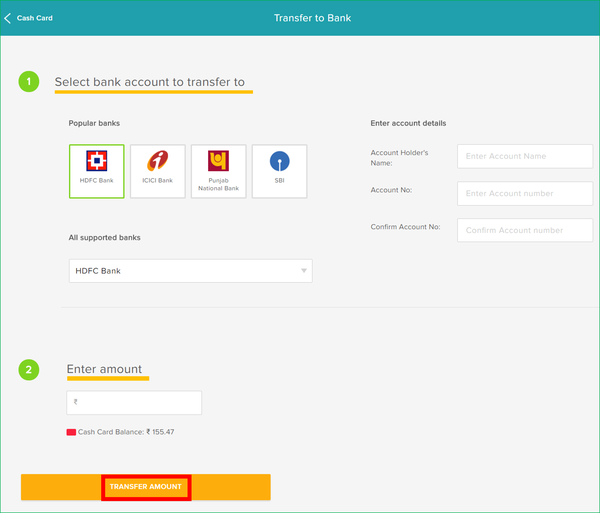Versions Compared
Key
- This line was added.
- This line was removed.
- Formatting was changed.
Overview
The Cash Card interface on Zeta on Web (ZoW) provides you a quick, convenient and secure means to manage your own funds. Cash Card amount is used in below scenarios:
- If you run short of credits in your corporate cards.
- In scenarios, where you pay using Cash Card amount, as corporate cards are not applicable as per IT rules (For example, buying Liquor).
| Note | ||
|---|---|---|
| ||
|
| Note |
|---|
Zeta App allows you to perform various fund transfer activities. To know more, please see Manage Cash Card. |
Adding Money to Cash Card
Add money to your Cash Card using Debit/Credit Card, NetBanking and IMPS. You may even save your bank account details for future and instant transactions.
| Div | ||||||||||||||||||||||||||||||||||
|---|---|---|---|---|---|---|---|---|---|---|---|---|---|---|---|---|---|---|---|---|---|---|---|---|---|---|---|---|---|---|---|---|---|---|
| ||||||||||||||||||||||||||||||||||
|
Transferring Money to a Bank Account
You can transfer money to your bank account using your ZoW Account.
| Div | ||||||||||||||||||||||||||||||||||
|---|---|---|---|---|---|---|---|---|---|---|---|---|---|---|---|---|---|---|---|---|---|---|---|---|---|---|---|---|---|---|---|---|---|---|
| ||||||||||||||||||||||||||||||||||
|
Transferring Money to a Contact
You can transfer money to another Zeta user using your ZoW Account.
| Div | ||||||||||||||||||||||||||||||||||
|---|---|---|---|---|---|---|---|---|---|---|---|---|---|---|---|---|---|---|---|---|---|---|---|---|---|---|---|---|---|---|---|---|---|---|
| ||||||||||||||||||||||||||||||||||
|
| Panel | ||||||
|---|---|---|---|---|---|---|
|
...