Versions Compared
Key
- This line was added.
- This line was removed.
- Formatting was changed.
Overview
Digital world is expanding its outreach and you deal with several apps that aid in daily productivity to accomplish various personal and business tasks. With the growing number of apps, you may run short of space and also find it tedious to organize all apps on your smartphone. Zeta "Shops" tab is designed to seamlessly integrate your favorite regular and utility apps and to provide a one-stop location to browse these apps. That said, Zeta platform acts as a multiplexer and integrator of various enterprise apps, and helps users or employees to access multiple services through a unified interface and save time.
| Note |
|---|
Zeta Express is now available in Cafeteria & Food section under the Shops tab. |
Advantage Zeta
A few advantages of adopting the Zeta "Shops" interface are improved online ordering and shopping experience with quick, hassle-free and secure payment through Zeta instruments. For example, you can pay your mobile and data utility bills using the Zeta funds. You can order a meal from Swiggy and pay instantly using Zeta cards.
Using Shops tab, you can perform the following actions:
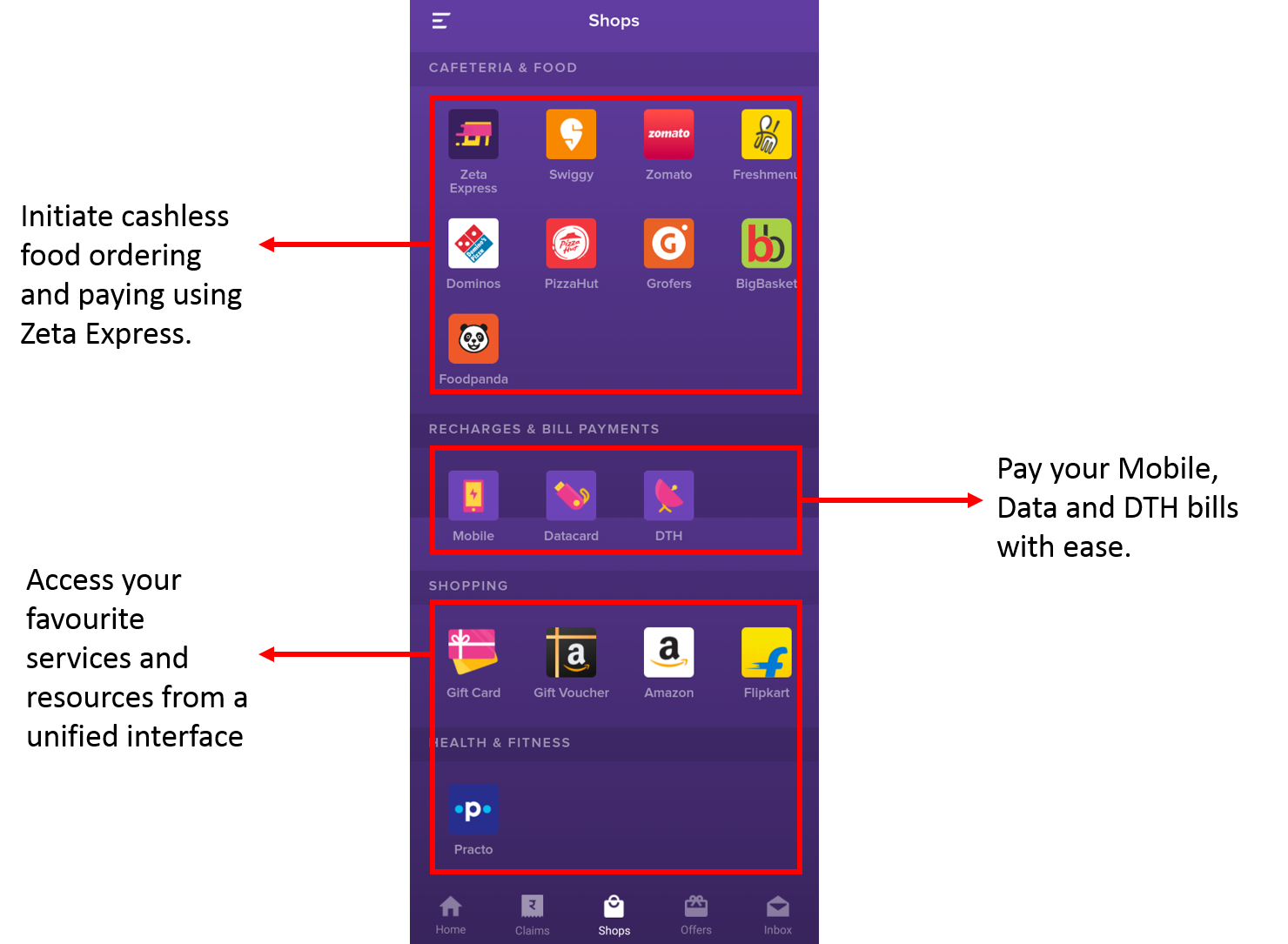
Keynotes: Before You Shop
| Note |
|---|
A few points to remember while shopping using Zeta:
|
| Panel | ||||||
|---|---|---|---|---|---|---|
|
| Div | ||||||||||||||||||
|---|---|---|---|---|---|---|---|---|---|---|---|---|---|---|---|---|---|---|
| ||||||||||||||||||
Related Articles
|